First day of Apple’s WWDC 2012 has ended. Apple announced the following:
- New MacBook Air with Intel Ivy Bridge processors
- New MacBook Pro models with Intel Ivy Bridge processors
- MacBook Pro with Retina Display
- Mac OS X Mountain Lion
- iOS 6
This post is about iOS 6. Apple announced iOS 6 with over 200 new features. Apple released iOS 6 beta version to registered Apple developers. The final public version will be released this Fall which probably coincides with whenever the next iPhone will arrive. I think we’ll see the next Apple event for iPhone 5 launch in September/October this year.

iOS 6 is compatible with following devices:
- iPhone 3GS, iPhone 4, iPhone 4S
- iPod Touch 4th Gen
- iPad 2, The new iPad
iOS 6 is not compatible with the first generation iPad & iPod Touch 3G.
Features of iOS 6:
As mentioned earlier, iOS 6 boasts over 200 new features. I recently installed beta version of iOS 6 on my iPhone 4. Below I tell about some of the top 10 features of iOS 6 that I love; and the screenshots are from my iPhone 4.
1. Facebook Integration



My first favorite feature is Facebook integration in iOS 6. Last year, Apple integrated Twitter with iOS 5. This year, Apple has integrated Facebook with iOS 6. You just need to enter your login details in Settings app and you can post status updates from Notification center & upload photos from Photos app directly.
2. Redesigned Phone App


Apple has made changes to it’s Phone app. You can decline a call with a pre written message or set a call-back reminder at a particular time/place.
Apple has also introduced Do Not Disturb feature. With this feature, you can completely suppress all incoming calls and notifications. Do Not Disturb can be scheduled from the Notification center in Settings app.
3. Apple Maps

Next feature of iOS 6 is Apple Maps. Apple has ditched Google Maps and designed it’s own maps application in collaboration with TomTom. The new Maps application provides 3D maps and turn by turn navigation feature.
4. FaceTime over Cellular
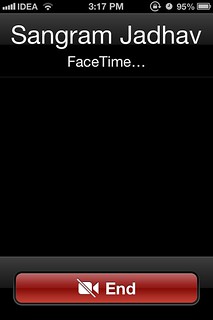
Apple has finally modified FaceTime to work with 3G and 4G Data networks. With FaceTime you can video call between different Apple devices with FaceTime support. Earlier, FaceTime worked only on WiFi network.
5. Passbook

Another great iOS 6 feature is Passbook. With iOS 6, you can save your boarding passes, movie tickets, retail coupons, and more in one place. Passbook is like a digital wallet for your passes, tickets, etc. Passbook also supports location based services. So, when you reach the Airport, Passbook will notify you of the boarding time, gate, etc.
6. Siri

Siri was introduced with iPhone 4S last year. Siri was in beta stage till now. With iOS 6, Siri understands more languages, works in more countries, and is available on iPhone 4S and the new iPad. Now you can ask Siri questions related to Sports, restaurants, and more. Siri can now help you to launch applications. Support for older iOS devices is not available yet.
7. VIP Inbox

Apple has redesigned the Mail app in iOS 6. A new feature called VIP Inbox is introduced. With this feature, you can add VIP contacts (be it your boss, best friend) to this list and you’ll never miss an important message from them. It’s also easier to add photos and videos to email messages. And to refresh your mailboxes, all you have to do is swipe down.
8. Better Privacy Management

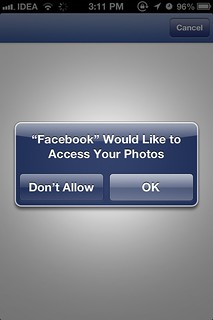
With iOS 6, you get the feature of managing your privacy in a better way. I already mentioned Do Not Disturb privacy feature above. With Privacy option in Settings app, you can restrict access to your Contacts, Calendar entries, Reminders and Photos. You can define which applications can use them & turn off the access if you wish.
Also, when any app accesses Photos or Contacts for the first time, your iOS device will pop a message and you can allow or disallow the access.
9. Shared Photo streams

Another feature of iOS 6 is shared photo streams. You can create and share albums in Photo Stream with specific friends and family members in near real-time. This feature also includes comments and notifications. Shared photo streams don’t count against your iCloud storage, and they work over Wi-Fi and cellular networks.
10. Alarm with Song

With iOS 6, you can now set your favorite song as the alarm tune. You can select any song from your iPhone, iPod Touch or iPad and set it as your alarm tone.
{ 7 comments… read them below or add one }
Good Article Bro ….
so mahesh you are running the beta version of it i guess? and is it tether jailbreak?
Yes it’s beta version. And the jailbreak for iOS 6 is not available yet.
Really nice article. Hope by fall it’ll be out as said because I am so curious to get it.
sir, i have read your article about iOS 6 beta version.
can we make video call from iphone 3gs.
Facetime over 3G is available on iPhone 4S and the new iPad only. It doesn’t support older devices like iPhone 4, iPhone 3GS.
thanx for your reply, sir.