Finally after months of rumors about Video Chat on Facebook, Mark Zuckerberg has finally announced it today. Facebook team announced Video Calling feature in partnership with Skype. The Video Chat feature is pretty easy to use and will work on any good broadband connection.
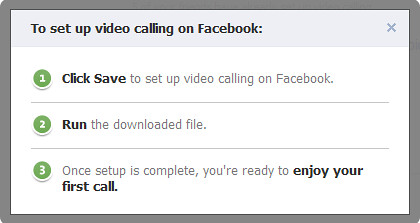
How To Enable Video Calling Feature on Facebook?
Step 1: Go to Facebook’s Video Calling page & install a one time Facebook Video chat software.
Step 2: After installing, Facebook’s chat will have a new look and you’ll get a video call button. Click on “Start a video call”
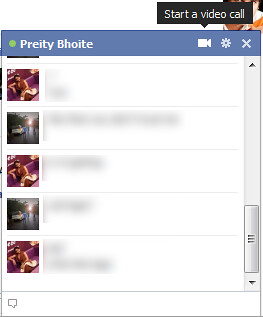
The person you want to video chat to must also go through this one time procedure.
That’s it, you can now Video Call your friends on Facebook!
Warning: count(): Parameter must be an array or an object that implements Countable in /home/u265766359/domains/maheshkukreja.com/public_html/wp-content/themes/thesis_189/lib/classes/comments.php on line 43
{ 0 comments… add one now }