Apple recently seeded iOS 5.0.1 final version to the public. This version fixes battery issues & some security issues.
@iH8sn0w has updated his jailbreak tool sn0wbreeze to support iOS 5.0.1. You can use sn0wbreeze to preserve baseband and unlock using ultrasn0w or Gevey sim on iPhone 4. sn0wbreeze v2.8b11 is not compatible with iPhone 4S yet.
Update 17th Jan, 2012
[How To] Preserve Baseband & Jailbreak iOS 5.0.1 using sn0wbreeze 2.9
Features of sn0wbreeze 2.8b11:
- Supports iOS 5.0 (9A334)/5.0.1 (9A405)
- Fixes iBooks sandbox crashing issues
- Fixes location services issues with iPhone 3GS users running the iPad baseband
- iPad baseband install option to iPhone 3GS
Supported Devices:
The following devices are supported by sn0wbreeze 2.8b11 to jailbreak iOS 5.0.1. Note that all devices have tethered jailbreak except iPhone 3GS (Old Bootrom).
- iPhone 3GS
- iPhone 4 GSM/CDMA
- iPod Touch 3G
- iPod Touch 4
- iPad 1
How To Jailbreak iOS 5.0.1 & Preserve Baseband Using sn0wbreeze v2.8b11?
1. Download iOS 5.0.1 IPSW for your iDevice
2. Download sn0wbreeze 2.8b11 from ih8sn0w.com
3. Run sn0wbreeze & point it to iOS 5.0.1 IPSW
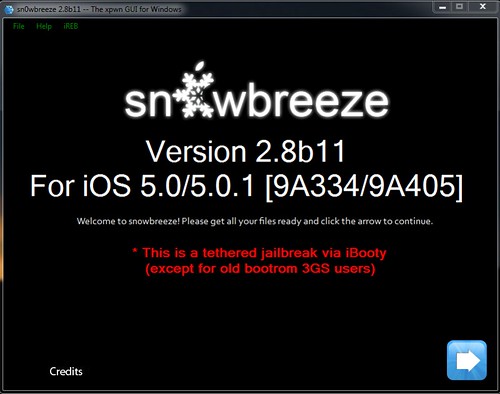
4. sn0wbreeze will then recognize the firmware
5. Click Next & you’ll see three options:
- Baseband Preservation Mode: This mode only preserves the baseband, doesn’t jailbreak or install Cydia, SSH, etc. This mode doesn’t “hacktivate”
- Simple Mode: This mode preserves the baseband as well as installs Cydia, SSH & other necessary packages that will jailbreak your iPhone
- Expert Mode: This mode preserves the baseband, jailbreaks your device, installs Cydia & let’s you install extra packages also. This mode gives you the option to “hacktivate” your iPhone, in case you don’t have original carrier’s sim (eg. AT&T)
6. Select the appropriate mode & click Next. Customize according to your needs & click Next. Then select Build IPSW & click Next
7. sn0wbreeze will start building the custom firmware. Wait for some time (It may take up to 10 minutes). The custom iOS 5 IPSW file will be saved on Desktop along with iBooty
8. After that, sn0wbreeze will ask you to put your iPhone into DFU mode for patching it to install custom firmware. Follow the steps on the screen
9. Once your device is in Pwned DFU mode (Black Screen), open iTunes, press Shift key + Restore & point to the iOS 5.0.1 IPSW file stored on Desktop
10. Sit back & relax. iTunes will restore your iPhone to iOS 5.0.1
Now, if you had earlier selected Simple mode or Expert mode, you must use iBooty to “boot tethered” so you can use Cydia & other jailbreak stuff. If you just selected Baseband preservation mode, you don’t need to use iBooty.
iBooty will be saved to Desktop along with custom iOS 5.0.1 IPSW.
If you have any questions, please ask below.
{ 73 comments… read them below or add one }
Thanks for this great info. Keep them coming!
ibooty not working
What error are you getting?
after snow flakes showed on the screen and finish the loading on the iphone 4, then itunes said that have to restore to factory setting. then it showed apple symbol and start to restoring to factory setting, then stop processing. and iphone wanted me to activate the phone , no sim go back to set the language country of origin etc
i did it many times and got the same ending. any trick to avoid this????????
i have iphone 4 ios 4.3.5, after i used snowbreeze for preserving its baseband and updating its firmware to ios 5.0.1 i am trying to figure out why ibooty v.2.3 isnt working. now i am stuck at emergency dial stuff. 🙁
how can i fix this? some help pls, thanks
my problem is HOW I AM GOING TO ACTIVATE MY PHONE??? i did the snowbreeze restored jailbreak so many times, i used the ibooty as well but it always end up with nothing.. it always telling me to ACTIVATE MY PHONE USING COMPATIBLE SIM CARD, i did this snowbreeze stuff because i am preservering my 4.10.01 baseband so i can still unlock my phone using GEVEY SIM.
I just upgrade using a sn0wbreeze custom firmware and after finishing all the process I use iBooty to boot the iphone and is not working, when it boots it the iphone just start and shows an apple with a loading bar and it freeze right there, i tried several time to boot it with ibooty and its the same, the apple with the bar, i did everything that sn0wbreeze site said and its just not working!!! Someone PLZ help me!!!!
Perform the procedure properly with iBooty.
is there an update of redsn0w to be able to use with mac
The latest version of redsn0w supports baseban preservation and is also available for Mac. You can get it from blog.iphone-dev.org.
i have upgrade my 3gs to 5.01 with bb 6.15.00 but its showing no service..i have also installed ultrasnow 1.2.4 but still no service..plz help me. THANKS
What should we do after booting with iBooty?! I did everything right and iBooty has done booting my iPhone 4, it showed ‘Done’ at last and then nothing happened and I had no choice but rebooting my device by using home and power buttons which caused my phone to be back at the situation that Cydia is crashed.
What did I do wrong?! Help me please 🙁
Try other PC for booting via iBooty.
i am stuck without sim card even using ibooty help plzz
mine is iphone 4
What do you mean by “without sim card?”
i dont have an at&t sim
hello repy plzz i cant activate my phone
Then select hacktivate option in Expert mode while building custom iOS via sn0wbreeze.
I have an iPhone 4 running 4.3.3 with Gevey sim. I want to update to ios 5. Will I need to hacktivate ? I do not have an at&t sim.
Yes you must hacktivate if you don’t have AT&T micro sim.
bro after all these process does gevey sim can activate network or not?
Yes it does.
bro i have done with the process now my phone is showing sim not valid what should i do now
Did you select hacktivate while building custom iOS 5.0.1?
bro hactivate option not showing anywhere can you please say when that comes
bro i have selected expert mode as you said in the desription it include hactivate… or else am i need to check hactivate option anywhere plzz replyy
You must select Hacktivate option in Expert mode.
Hi,
My iPhone 4 is on 4.3.5 with firmware 4.10.01 and I’ve been using Gevey sim. If I have to upgrade to iOS5, according to your blog, if I use snowbreeze and just use option 1 and follow the rest of the steps (no need of iBooty), would my iPhone still work with just Gevey Sim? Moreover, does using snowbreeze only to preserve baseband still jailbreak the iPhone?
Regards,
Sushanth
Do you have original carrier’s sim to which your iPhone is locked to? If yes, then just select Baseband preservation mode. It won’t jailbreak your device. It’ll just preserve the baseband. If you don’t have original carrier’s sim, then you need to select Expert mode to hacktivate.
So , i just need an answer to my question .
I have Iphone 4 , im using it with gevey sim because its locked to At&t .
So to preserve my baseband , and to work with others sim and gevey i need to select Expert Mode right ?
I just need that answer …
You must select hacktivate option in Expert mode if you don’t have original AT&T micro sim.
That’s what i thought . Thank you very much ! I will reply later , after im done with upgrading and jailbraking .
Thanks again .
I did it . At first i had 1394 error , but i dealed with it … So , thank you for this great tutorial !
Is original carrier micro sim (AT&T or any) (may be in working or in not working state) available in india/bangalore. if yes please let me know ur contact no, i need one.
thanks
Hari
Hi,
You may want to check that on sites like eBay. I only have single AT&T micro sim that came along with my iPhone 4. If you’re in Bangalore, you can inquire about the sim with @iServiceIndia (on Twitter).
I have Gevey that no longer works after updating my iPhone 4 to 5.0.1. I am currently in Europe, but I’m in the military and go back and forth a lot. If I follow the procedure above, will I still be able to use my iPhone with the original AT&T Sim when I go back to the states?
Did you directly update your iPhone to iOS 5 via iTunes? If yes, then your baseband has also been updated & unfortunately Gevey doesn’t work on this updated baseband.
Unfortunately, yes. Guess I’ll have to figure out a different jailbreak. Thanks for the quick reply.
Amy,
Unfortunately there is no other jailbreak or unlock tool for unlocking 04.11.08. You’re basically stuck with a locked iPhone. Only AT&T sim will work.
My phone is on 4.3 its running on gevey sim. If i preserve the baseband and update it to 5.0.1 . And then not jailbreak, will gevey work still?
Yes it will work, just select baseband preservation mode in sn0wbreeze. But make sure you have original carrier’s sim to activate the iPhone after restore.
Hy there, I got an Iphone4 4.3.5 with 4.10.1 BB (No JB, no unlock)
I want to upgrade to iOS 5.01, and preserve the BB, so I have to choose the first option, thats clear, but i dont want JB, because soon coming an untethered to iOS5.01, also i dont have an AT&T sim, and I live in Europe. So if I want to unlock after the upgrade what should i do, only option is with the turbo gevey sim?
If you don’t have original AT&T sim, then you need to select hacktivate option in sn0wbreeze. This will also require you to boot in tethered mode every time your iPhone reboots. I suggest you wait till untethered jailbreak is released, if you don’t want to go through all the tedious process.
Okay, so I wait. Any news on the 4.10.1 BB activate w/o gevey?
Thank you for the fast reply, much appreciated.
What do you mean by 04.10.01 BB activation without Gevey? Are you talking about ultrasn0w unlock for 04.10.01 baseband or activation of iPhone 4 on 04.10.01 baseband?
Im a bit confused about unlocking, my only option to unlock is the gevey sim? (after the upgrade to iOS5.01 untethered JB)
Ok, so wait till untethered jailbreak is released for iOS 5. I’ll update my blog with the same. Stay tuned.
okay I chose the preserve option and then it created the firmware I did everything correctly but when it started the upgrade screen, iTunes just pop up with error. any solutions?
Which error did you get?
I have 4.3.5 with bb 4.10.01 with gevey ultra manual process using T-mobile service. If I use snowbreeze expert mode to activate, preserve baseband, jailbreak n custom 5.0.1. will gevey work by manual process still. Does ultrasnow repo have anything to do with Gevey? It will tethered correct? I am fine with that
Yes Gevey Ultra will work but by manual process. And the unlock is tethered. And you don’t need to use ultrasn0w.
In expert mode I can’t click activate/hacktivate box. Any advice?
Do you mean the check box is disabled? Are you using Windows Vista or 7? Try running sn0wbreeze as Administrator.
thank you. I got it. got stuck in recovery mode than had (1600 error) was able to get back to dfu mode via Ireb than it worked. Also installed Corona via cydia and now I am untethered. Using T-mobile sim. thank you for your help
I re-downloaded the 5.0.1 ispw and now it is enabled.. I will do process now. Thanks for the help
Hi Mahesh,
I have upgraded to iOS 5.0.1 by preserving the BB but was unable to jailbreak using the latest Redsnow. How do i use snowbreeze to jailbreak as it creates a pre jailbroken iPSW and i do not see it reading my iPhone’s BB info and displaying it … it just takes the original ipsw and creates a jailbroken and pawned ipsw.
Thanks for the help !
Hi,
Here’s a tutorial for using sn0wbreeze to preserve baseband on iOS 5.0.1.
For everyone facing problem with ACTIVATION:
As the problem arises when you have other carrier locked phone and you do not select to activate before bulding ipsw.
Once you face the problem start over again for restore
1st: Open Sn0wbreeze 2.9 and select desired ipsw
2nd: Select Expert mode and before going to build ipsw select General
in General select to activate on right side and confirm on screen instruction.
3rd: once done build ipsw and restore the same way..
it helped me on iphone 3gs
Hi,
i have iphone 4 with baseband 04.10.01(4.3.5),unlocked with gevey sim.i just want to know if i update my phone to 5.0.1 with bb pres. mode can i still unlock my phone with gevey or i must use expert mode(hacktivate) to unlock with my sim(i dont have official sim ).need a help…………..
If you don’t have official sim, you must select hacktivate option under Expert mode. Here’s a tutorial to use sn0wbreeze 2.9 to create custom iOS 5.0.1.
Hi Mahesh,
i m trying to make a custom ipsw but snowbreeze shows’bad state(invalid store block lenghts)’ what i did wrong …….
Do you have enough RAM/HDD space? Are you running sn0wbreeze in Administrator mode?
Hello when you talk about having the original sim from carrier does that imply the individual original sim or can you use any sim from the original carrier? Also does the sim need to be activated or can it be from a non active account? Lastly do you need to remove gevey chip when rebooting with original sim or can it stay in?
Any sim card from the original carrier will work. The sim card can be non active. And yes, you must remove the Gevey sim & insert the original carrier sim for activating the iPhone 4 after restore.
Hey people I love this discussion,I have iphone 3gs xx041 bb 6.15 which I finished upgrading to custom fw 5.1.1 via snowbreeze 2.9.5 .I followed all the steps including checking expert mode, and click hactivate since I don’t have the official sim.Now my phone can neither launch cydia because it cannot detect wifi nor can I use the phone to make call.
Any suggestion?
I think the problem is caused by 06.15 baseband. Do you see MAC address in Settings -> General -> About?
What do you mean by MAC address ?
It’s the hardware address of network chip.
Oh yes I can see it
Do I have to do anything about my address, I’ve been stuck with my phone in this state for sometime don’t know how to go about this problem
Do you see the address or is it blanked out like XX or OO?
Yes I see it very visible,it’s not blanked 78: …
I managed to go around the problem just installed ultrasnow manually as deb files and it worked,seems I had not unlocked the phone.But I never stopped there used redsnow to downgrade ipad bb and now everything is good,thanx for the support