After 6 months in making, Geohot has released a new unpatchable jailbreak for iPhone 3GS, iPod Touch 3G, iPad, iPhone 4, iPod Touch 4G running firmware 4.0-4.1 and beyond..
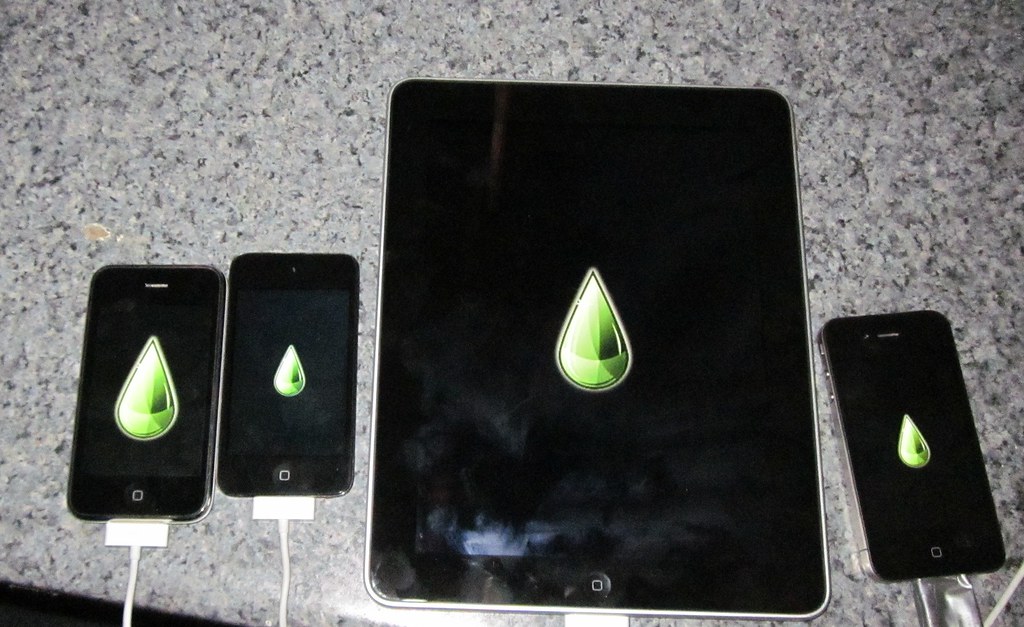
I just Jailbroke my iPhone 4 and here’s the guide.
(Note: Limera1n is currently available for Windows only)
Step 1: Download Limera1n for Windows from here.
Step 2: Connect your iPhone to your PC/Laptop via USB then launch Limera1n and click “make it ra1n”
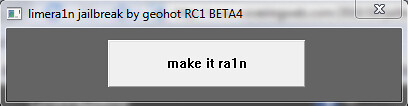
Step 3: Now follow the steps shown by Limera1n on the screen.
- iPhone will now be in recovery mode
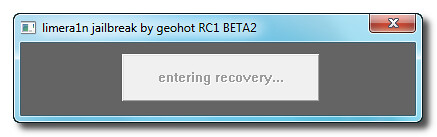
- Hold both Home & Power buttons
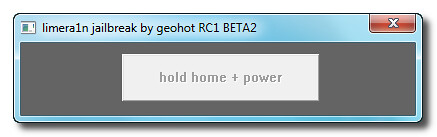
- Release the Power button

- iPhone will then enter the DFU mode
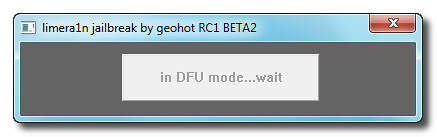
Step 4: You’ve successfully jailbroken your iPhone forever. Limera1n app should be shown on your iPhone’s home screen.
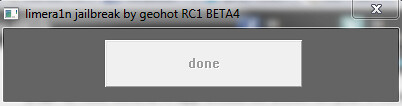
Screenshot on iPhone 4
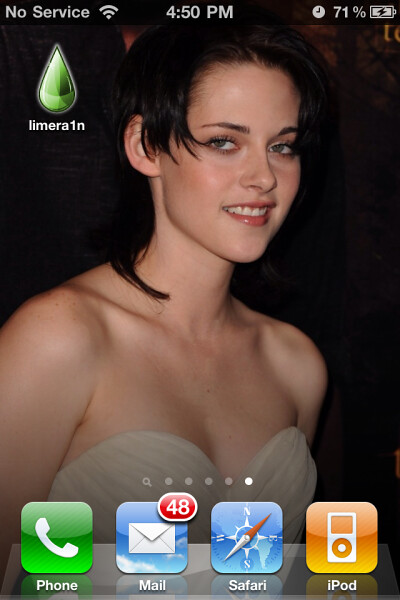
Important: Jailbreaking via Limera1n won’t unlock your iPhone.
Known Bugs
- some people must reboot to see Cydia
- some people still don’t have windows
- beta iOS versions aren’t supported
- iPod Touch 2G support coming soon
- for 3G, use redsn0w
Changelog
- BETA1 – first release
- BETA2 – fixed kernel patching magic, rerun BETA2+ over BETA1
- BETA3 – fixed new bootrom 3GS
- BETA4 – uninstall fixed, respring fixedish
SHAtter exploit has been delayed due to release of Limera1n. Devs don’t want to burn 2 holes by releasing a new exploit. Greenpois0n team will be releasing a tool based on Geohot’s exploit. Read more here.
{ 27 comments… read them below or add one }
I have downlaoded limera1n but when I connect my iphone3gs it and click on make it rain it is showing “waiting for device”. Please advice how I can do this. I need this really bad. Please help.
Is your iPhone getting detected on iTunes? Otherwise, try another PC/cable..
hey.. will “jailbreaking” iPhone4 affect the network settings of my device? i mean, i don’t want to mess up the current settings of my service provider.. just want to download stuff.. thanks!
Hi..
If you are on official carrier and on 4.1 or above, then go for with jailbreaking with Limera1n… If you’re relying on software unlock “ultrasn0w”, then I recommend you not to update to 4.1+…
thanks admin.. sorry but may i ask what is \ultrasnow\? sorry i’m just a newbie trying to help my brother out.. i have an iPod 4th running on 4.1 that is fully jailbroken and he has an iPhone4 running on 4.2.1 that is with contract, that’s why i’m asking for your clarification and assistance regarding the network settings if it will be affected in the process.. thanks in advance..
I have installed limerain from windows on my phone but at the end the limerain is not showing up on my iphone4 . This is a factory unlocked version as i bought it from apple store. I just wanted the cydia so that i can install some cool apps. What should i do?
limerain does not show up on home screen 🙁
hello do you remove your sim first or not?
Not necessary.
If i press HOME + POWER button my computer will turn off , now my Iphone is in Recovery Mode . am stuck now .plz help
Anil,
Are you still in recovery mode? Press home + power button to get out of it. If that doesn’t help create 4.3.3 custom firmware using sn0wbreeze and restore using iTunes. I’ve already posted guide on this blog, you can search it if you need any help.
I jail broke my iPhone. How do I get instalous now?
Make a Google search “Installous on iPhone”.
please I have installed limerain from windows on my iphone 4 16gb but at the end the limerain is not showing up on my iphone 4 . This is a factory unlocked version as i bought it from apple store,please help me out as soon as possible
Thanks
Hi,
Which iOS version is your iPhone 4 running on? If you’ve bought iPhone recently then it must be on iOS 4.3.3. For jailbreaking and installing cydia on iOS 4.3.3, use redsn0w. You can download it from here: http://bit.ly/lRYjE9
Its Stuck on DFU mode……plz help!!!!!!
hi…. iam stuck on DFu mode ……….. plz help meeeeeeeeeeeeeeeeeeeeee
Im stuck on DFU Mode…wait…wait…wait…wait… please help 🙁
David, Which iOS were you on? And which tool did you use?
my fone is not getting swich on………… please help me out……. 🙁
I stucked too in DFU mode BUT…..after 2-3 minutes i press again home and power button till my iPhone open shows the apple…then when i see the apple i released all buttons and then it proceed to final step…DONE!!!
hey i just installed limera1n … it showed “make it rain” and then my phone got off … nd nw its stuck in recovery mode .. i tried pressin d home screen and d lock screen 2getha bt it dint wrk …. plzzzzz help me :'( …plzz
itz not restoring from itunes as well ….
wat sud i do nw??
Which iOS version was your iPhone on?
hi admin.I install limerain and all has been done… but i cant complete other steps because my iphone need to connect to itunes!!i connect him to itunes and he is not connecting!!TOTAL: MY IPHONE IS BLOCKED! PLZ HEELP!!!
Which iOS are you on? Limera1n is only compatible with iOS 4.1.
Thank for up
Thanks men! Good job.. My Iphone fw 5.0.1 i can’t restore & downgrade or using redsn0w untill, i found you’s public. i have a problem after i’am using Limera1n my phone show me Itune and Capble logo but i’am using redsn0w_win_0.9.10b1 and i added Cydia to my phone … thansk men….. love you.