Here’s a good news for Gevey Ultra users who have updated to iOS 5.0.1 by preserving baseband. FuriousMod has been updated to support iOS 5.0.1. But this update is unofficial, i.e. it is not directly from ApplenBerry.
Update: ApplenBerry Officially Updates FuriousMod for Gevey Ultra users on iOS 5.0.1
A user named mcbaron15 has updated FuriousMod for iOS 5.0.1. He has posted the updated FuriousMod on MacRumors forums.
Gevey Ultra provides untethered unlock. You don’t need to dial 112 each time your iPhone 4 reboots. FuriousMod performs the procedure itself without any user intervention. After the release of redsn0w which provides untethered jailbreak for iOS 5.0.1, Gevey Ultra users have been eagerly waiting for the update of FuriousMod. ApplenBerry is still working on an official update. Here’s what they tweeted recently:
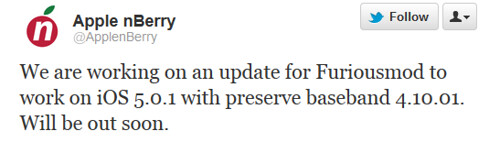
We are working on an update for Furiousmod to work on iOS 5.0.1 with preserve baseband 4.10.01. Will be out soon.
How To Install & Use Unofficial FuriousMod Update with iOS 5.0.1?
Note: You must have a jailbroken iPhone 4 running iOS 5.0.1 if you want to use FuriousMod for untethered Gevey Ultra unlock. If you haven’t already jailbroken your iPhone 4, you can use redsn0w to untether + jailbreak iOS 5.0.1.
1. There are two ways in which you can install the unofficial update of FuriousMod on your jailbroken iPhone 4:
- Install FuriosMod.deb using iFile or via SSH
- Install FuriousMod from Cydia from the following repo: http://cydia.myrepospace.com/Squuiid/

2. After installation, restart the SpringBoard
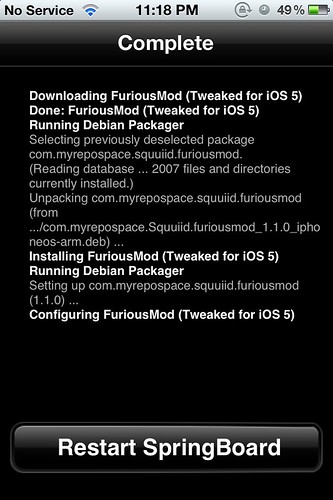
FuriousMod will be installed on your homescreen
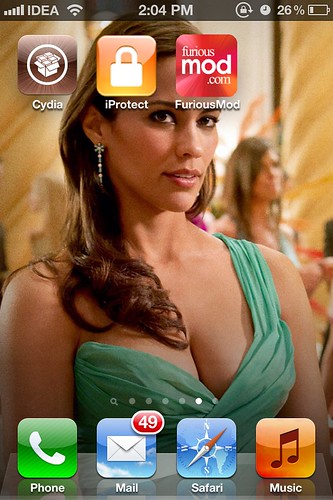
3. Insert Gevey Ultra along with your GSM sim. Then you’ll get Gevey Ultra menu. Tap Accept
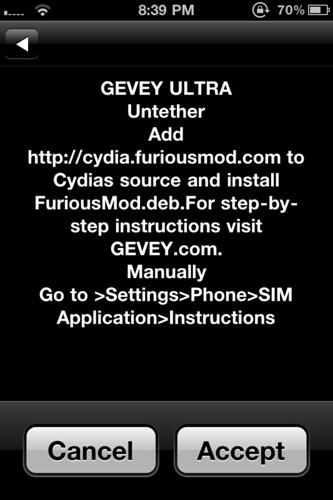
4. Now FuriousMod will do the rest. In 20-30 seconds, you’ll iPhone will pop “No SIM card installed” message. And within few more seconds, your iPhone will get the network.
I tried this updated FuriousMod tweak on my iPhone 4 running iOS 5.0.1 with baseband 04.10.01. Gevey Ultra is working perfectly.
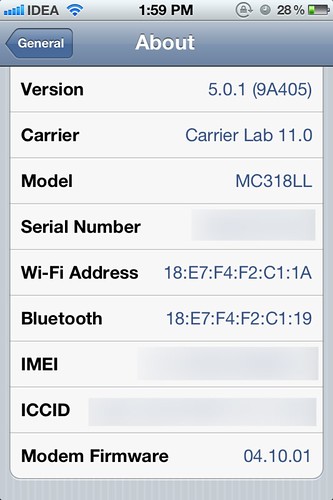
If you’ve any questions, feel free to ask below or check more about Gevey Ultra.
Also, here’s a video demo which shows unofficial FuriousMod in action on iOS 5.0.1:
If you’ve any queries feel free to ask below.
{ 5 comments… read them below or add one }
Hi, do you know if this will work with BB 2.10.04
Yes.
Official furiousmod was released by geveyteam !
check http://cydia.furiousmod.com to your Cydia Sources to install.
via: http://weibo.com/geveyteam#1325946547302
hi does this work for 4.3.5 baseband which has been upgraded and used snowbreeze to 5.0.1 ? I’m not sure if its the gevey ultra card, but its gevey
its not working for me
What’s the modem firmware of your iPhone?