Yesterday, I upgraded my iPhone 4 to iOS 5 Beta 1 to try out it’s new features and also the GEVEY sim. iOS 5 is pretty better than iOS 4.x, but since iOS 5 jailbreak is still missing, I want to stick with iOS 4.3.3.
Steps to downgrade iOS 5 Beta 1 to iOS 4.3.3
Step 1: Install latest iTunes. The current latest version is 10.3. iTunes 10.5 Beta will also work.
Note: If you get error 1604 while using iTunes 10.5 Beta, use iTunes 10.3 and vice versa.
Step 2: Make sure you have iOS 4.3.3 IPSW
Step 3: Put your iPhone/iPod Touch/iPad in DFU mode.
To do this:
- Hold Home + Power button for 10 seconds
- At the end of 10 seconds, release power button and keep holding the home button
- Continue holding the home button for another 15 seconds
- The screen will turn black and iTunes will pop a message that it has recognized iDevice in recovery mode
Step 4: Press Shift+Restore in iTunes (on Windows) or Option+Restore in iTunes (on MAC). Point to 4.3.3 IPSW file

Step 5: Apple will verify the restore. Apple will sign the firmware, so you don’t need SHSH blobs of iOS 4.3.3. For iPhone, the baseband after restore will be 04.10.01. It also gets downgraded from iOS 5’s baseband which is 04.11.04.

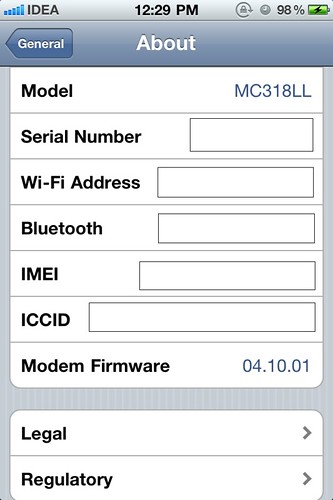
Step 6: Restore the backup or you can set up your iPhone/iPod Touch/iPad from scratch. Remember, iOS 5 backup will not work for iOS 4.3.3, since iOS 5 has many new features like iCloud, iMessage which are still missing from iOS 4.3.3. So you’ll need an older backup image.
Step 7: You can then jailbreak iOS 4.3.3 using Redsn0w (Optional)
{ 4 comments… read them below or add one }
kukreja jee, u must hv itune 10.5 to restore to 4.3.3 else u’ll get 1604 error from itunes 10.3. wasted so much of my time as i was trying with 10.3. anyways thanks for the post and plz correct the info.
Cheers
Jena
Thanks for the info. I’ll correct the post.
Dude, you need iTunes 10.3 NOT THE BETA, the beta will give you error 1604!!! Not the other way around (confirmed!)
Hi Mahesh,
After upgrading my Iphone 4 from 7.0.2 to 7.0.4 it has become much slower. I need to know is there any way to uninstall the patch. I have tried to downgrade my Iphone using tinyumbrella but no luck. I ended up getting 3004 & 3194 errors.
Is there any other way to do an clean downgrade from 7.0.4 to 7.0.2?