The iPhone Dev team has released redsn0w 0.9.15b1 that can jailbreak A4 devices. The jailbreak is currently tethered meaning that you must boot your device in tethered mode everytime it reboots. Cydia has also been officially updated to support iOS 6. The tethered iOS 6 jailbreak is compatible with the following A4 devices:
- iPhone 4
- iPhone 3GS
- iPod Touch 4th gen
The newer A5 devices running iOS 6 cannot be jailbroken. This means you cannot jailbreak iPhone 4S, iPhone 5, iPad 2, the new iPad and iPod Touch 5th gen.
Also, if you rely on Gevey or ultrasn0w unlock, then follow this tutorial to preserve baseband and then update to iOS 6 using redsn0w 0.9.15b1.
The other features of redsn0w 0.9.15b1 are:
- You can restore an A5+ device from any iOS 5 to any other iOS 5 as long as you have correct 5.x blobs for the starting (current) and ending points of the restore
- redsn0w can’t (usefully) prevent the baseband updates of A5+ iPhones and iPads
- iPad2 owners (all three models) with saved 4.x blobs can use those instead, even from 6.x
- You can fetch the SHSH blobs of currently flashed iOS onto your pre-A5 device
Read the full change log here.
Earlier this month, I told you how you can jailbreak iOS 6 on A4 devices (iPhone 4, iPhone 3GS & iPod Touch) using developer version of redsn0w. At that time Cydia was not officially available on iOS 6. Rather a modified version of Cydia was to be installed via SSH. If you’ve jailbroken your A4 device using developer version of redsn0w, then you must jailbreak using redsn0w 0.9.15b1. If newer version of Cydia is not installed, then you might have to perform a clean restore to iOS 6 and then jailbreak.
How To Jailbreak iOS 6 (Tethered) on A4 devices (iPhone 4/3GS & iPod Touch) & Install Cydia using redsn0w 0.9.15b1?
2. Launch redsn0w 0.9.15b1
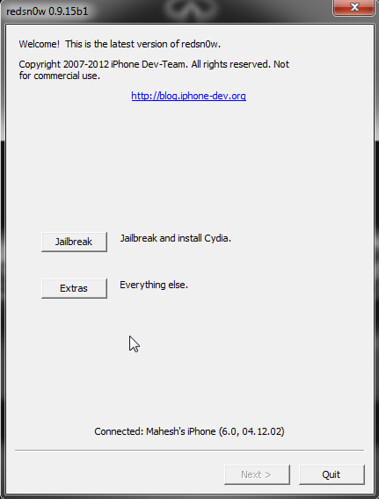
3. Click Jailbreak. Plug in your iPhone 4/3GS or iPod Touch to your computer & turn it off.

4. redsn0w will now show you instructions to put your iPhone or iPod Touch in DFU mode. Follow the instructions on the screen.
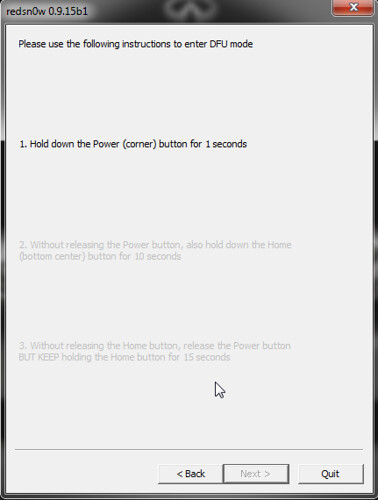
5. redsn0w will now recognize the iOS version installed on your iPhone or iPod Touch & process it for jailbreaking & installing Cydia.
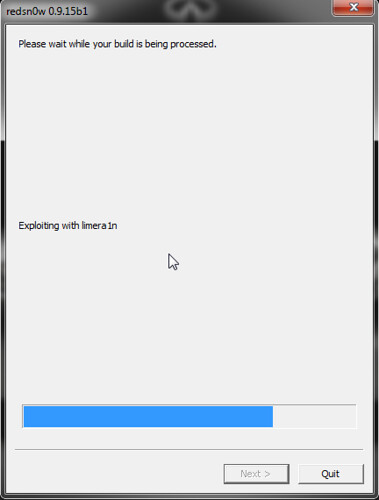
7. Now redsn0w will show you the option to Install Cydia.
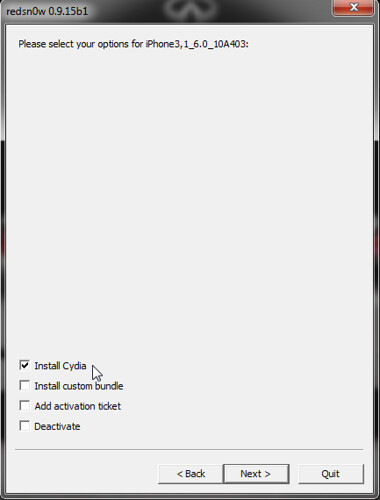
The older developer versions of redsn0w allowed only SSH access. Cydia was not officially compatible with iOS 6. Now the iPhone Dev team has updated Cydia to officially support iOS 6.
If you wish to install custom bundles or add activation ticket then tick the appropriate box & redsn0w will show the appropriate options.
Click Next.
8. The jailbreak files will be copied to your iPhone 4/3GS or iPod Touch. The rest of jailbreak process will be carried out on your connected iOS 6 device.
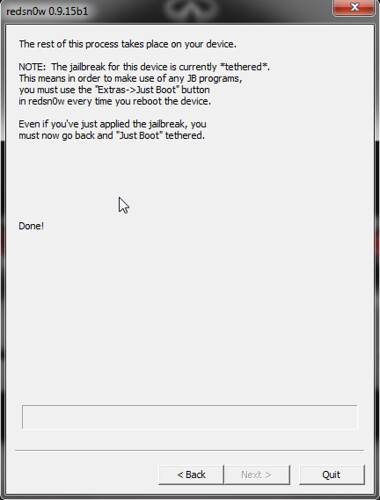
9. After jailbreak, your device will reboot & Cydia will be installed on your homescreen.
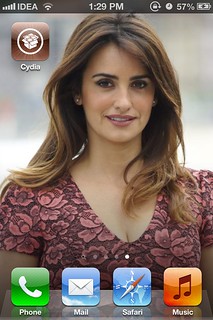
10. But you won’t be able to launch Cydia. You must boot your iPhone or iPod Touch in tethered mode to use Cydia and install other jailbreak tweaks. To do this, go to Extras in redsn0w 0.9.15b1.
Then select Just Boot.
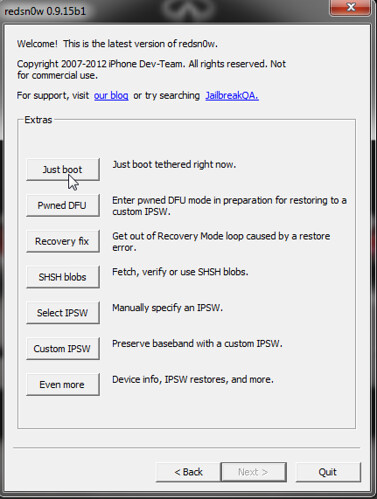
Now redsn0w will show you the option to put your iPhone or iPod Touch into DFU mode. Follow the instructions on the screen. After the process is complete, your iOS 6 device will boot in tethered mode & you can use Cydia and install other jailbreak tweaks.
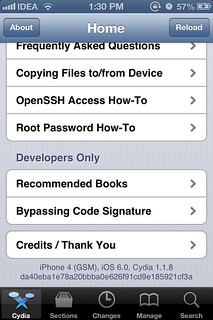
Since the current iOS 6 jailbreak is tethered, you must use Just Boot option from redsn0w everytime your iPhone or iPod reboots. If you’ve any questions, feel free to ask below.
Warning: count(): Parameter must be an array or an object that implements Countable in /home/u265766359/domains/maheshkukreja.com/public_html/wp-content/themes/thesis_189/lib/classes/comments.php on line 43
{ 0 comments… add one now }