The iOS hacker group called “evad3rs” has released much awaited jailbreak tool “Evasi0n” for jailbreaking iOS 6.x on iPhone 5, 4th gen iPad and iPad mini. The jailbreak is available for iOS 6.0 through iOS 6.1. The Evasi0n jailbreak tool is available for Windows, MAC and Linux.
Evasi0n jailbreak tool is compatible with the following devices:
- iPhone 3GS
- iPhone 4
- iPhone 4S
- iPhone 5
- iPad
- iPad 2nd Gen
- iPad 3rd Gen
- iPad 4th Gen
- iPad Mini
- iPod Touch 3G
- iPod Touch 4
- iPod Touch 5th Gen
If you’re already running tethered jailbreak on iPhone 4, iPhone 3GS & iPod Touch 4, then you can follow this tutorial to convert the tethered jailbreak to untethered directly via Cydia:
How To Jailbreak iOS 6.x on iPhone 5, 4th Gen iPad and iPad Mini Using Evasi0n Jailbreak Tool?
The following tutorial will help you to jailbreak iOS 6.0 and iOS 6.1 on any of the above mentioned iOS devices.
Step 1: Make sure your iOS device is running iOS 6.0 or iOS 6.1. If not, update your device to iOS 6.1 via iTunes.
Step 2: Download Evasi0n jailbreak tool and launch it.
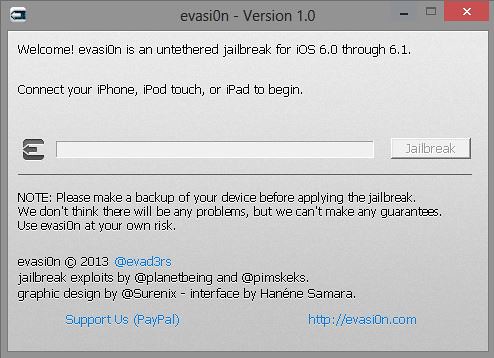
Step 3: If your iOS device has a passcode set, unlock your device and go to Settings > General > Passcode Lock > and select Turn Passcode Off.
Step 4: Connect your iPhone, iPod Touch or iPad to your PC/Mac and Evasi0n will detect the connected iOS device.
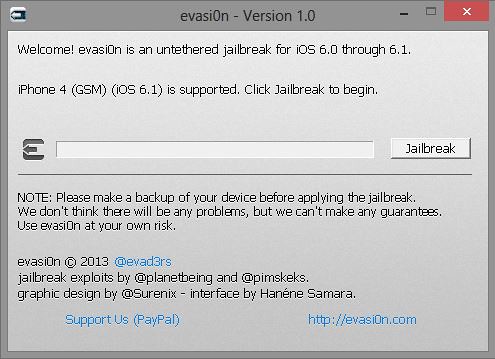
Step 5: Click Jailbreak and now the jailbreak process will begin.
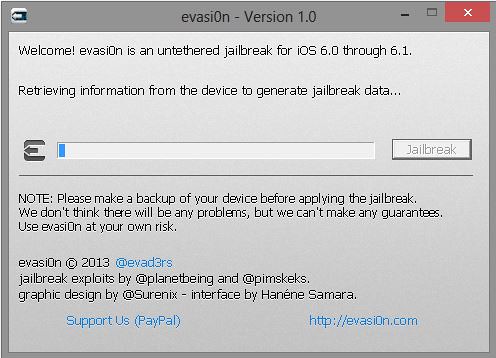
Be patient for a few minutes. Your device will reboot during the process.
Step 6: After a couple of minutes, Evasi0n will show the following status:
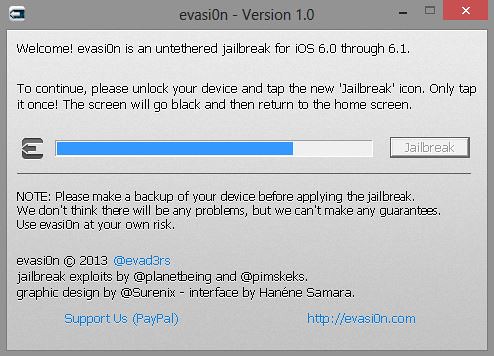
Now unlock your iOS device and tap the Jailbreak icon on the homescreen. Tap it only once.

The screen will go black.
Step 7: The jailbreak process will now continue & the progress bar will move forward in evasi0n tool.
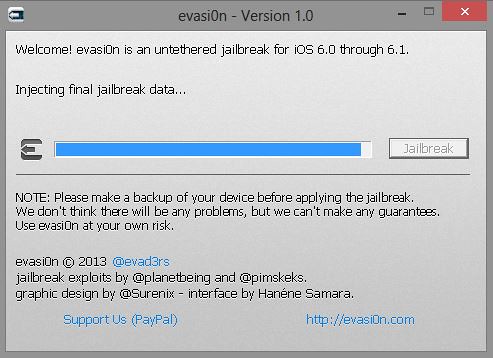
Step 8: After a couple of minutes, the jailbreak process will complete.
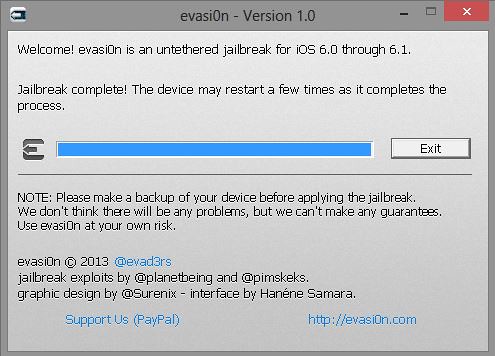
Step 9: Now further jailbreak process will take place on your iOS device. Your device will reboot couple of times. Stay back and relax.
Step 10: After final reboot, Cydia will be installed on your homescreen and your iPhone, iPod Touch or iPad will be running untethered jailbreak.

If you’ve any questions/difficulties, feel free to ask below.
Warning: count(): Parameter must be an array or an object that implements Countable in /home/u265766359/domains/maheshkukreja.com/public_html/wp-content/themes/thesis_189/lib/classes/comments.php on line 43
{ 0 comments… add one now }