About 2 weeks back, ntethered jailbreak for iOS 5.1.1 was released. A Cydia package called Rocky Racoon lets you convert the tethered jailbreak to untethered. Also, Chronic Dev Team released Absinthe 2.0 to jailbreak iOS 5.1.1, whereas the iPhone Dev Team released Cinject CLI Tool to jailbreak iOS 5.1.1.
Recently, the iPhone Dev Team updated PwnageTool & redsn0w to support untethered iOS 5.1.1 jailbreak.
The following devices are compatible for iOS 5.1.1 jailbreak with redsn0w 0.9.12b1:
- iPhone 3GS
- iPhone 4 (GSM + CDMA)
- iPhone 4S
- iPad 1
- iPad 2 Wi-Fi + iPad 2 GSM + iPad 2 CDMA
- iPad 3 Wi-Fi + iPad 3 CDMA + iPad 3 Global
- iPod Touch 3G/4G
- Apple TV 2
This tutorial tells you how to jailbreak iOS 5.1.1 on the above devices.
How To Jailbreak (Untethered) iOS 5.1.1 on iPhone, iPad or iPod Touch using redsn0w 0.9.12b1?
Step 1: Make sure your iOS device is running iOS 5.1.1. If you rely on Gevey sim or ultrasn0w unlock for your iPhone 4 or iPhone 3GS, then first preserve the baseband using redsn0w.
Step 2: Download redsn0w 0.9.12b1 for MAC/Win & launch it.
Step 3: You’ll see two options: Jailbreak & Extras.
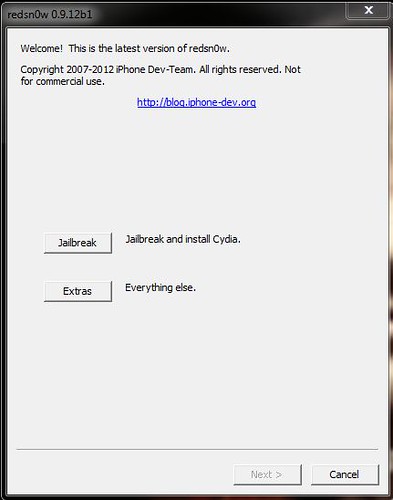
Click Jailbreak.
Step 4: Plug in your iOS device to your computer.

Step 5: Redsn0w will recognize the device & start jailbreaking it.

Step 6: Once the process is complete, Cydia will be installed on your homescreen.
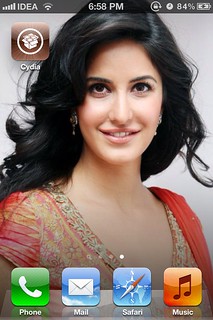
If you’ve any questions feel free to ask below.
{ 20 comments… read them below or add one }
Hi Mahesh,
I have locked version of iphone 4 which was running on IOS4.3.3. I have restored that to version 5.1.1, but i am not able to enter the menu & it asking me to insert the Original sim which came with it.
Is there any way i can restore it back to my previous version 4.3.3 or jailbrake the current version 5.1.1?
Also I have backup of my previous firmware version 4.3.3, is it possible to restore from that?
You can restore to iOS 4.3.3 if you’ve got the SHSH blobs of iOS 4.3.3. If you don’t have the blobs, I suggest you to use sn0wbreeze to hacktivate iOS 5.1.1. After you hacktivate, you won’t need the original carrier’s sim.
From where i can find teh SHSH blobs of ios 4.3.3?
Did you have Cydia installed when you were on iOS 4.3.3? If yes, the SHSH blobs must be automatically saved on Cydia’s servers. So you need to use TinyUmbrella to retrieve the SHSH blobs.
Hi Mahesh,
It gave me an error 3600 iphone could not be restored.
Is there any other way out?
Regards,
rahul
Which iOS were you trying to restore to?
IOS 5.1.1
Hi Mahesh,
I have jailbreaked the IOS 5.1.1. now i can get the menu & settings all, but only issue i am facing now is my network is still showing me searching. Do i have do some settings now?
I am using GEVEy sim
Go to Settings -> General -> About and tell me the modem firmware.
Modem Firmware – 04.12.01
Gevey sim doesn’t work on this baseband. You have updated your iPhone’s baseband. I think the first time you restored to iOS 5.1.1, you didn’t use sn0wbreeze or redsn0w to preserve the baseband.
Now what should i do to preserve the baseband or get my iphone in working state?
Is there any alternate method i can use to resolve this issue?
The only way is to request an official factory unlock from the carrier your iPhone is locked to.
Hi mahesh,
Is it possible to use redsnow or snowbreeze to preserve the baseband????
If not how should I contact AT&T for official unlock & how much does it cost????
My carrier was O2 will AT&T still be able 2 unlock my iPhone??????
Even if you use redsn0w or sn0wbreeze to create a custom iOS 5.1.1 IPSW, you won’t be able to get the older baseband. If your iPhone is locked to O2, you should contact O2 not AT&T.
Hi Mahesh,
How much it approximately cost to do an factory unlock????
N how should I contact carrierO2????
Websites like this provide the service of factory unlocking. Or you can contact @iServiceIndia on Twitter.
Do you have any reviews about GSMfather.in for doing factory unlock?
is this website reliable for iphone 4 factory unlock for 5.1.1 preinstalled with firmware 4.12.01 ?? Telus Canada is the original carrier
http://www.iphone-unlockme.com/
will be using in mumbai on vodafone