After the release of Absinthe 2.0.1, Cinject CLI Tool & Rocky Racoon Cydia package, @ih8sn0w has released sn0wbreeze 2.9.4 for iOS 5.1.1. sn0wbreeze 2.9.4 lets you preserve baseband and update to iOS 5.1.1 on iPhone 4 or iPhone 3GS. This latest build works with A4 devices only. Support for A5 devices is not present yet because there’s no low level exploit in DFU or iBoot. So, you cannot preserve the baseband on iPhone 4S and use Gevey sim.
But if you’ve an iPhone 4 or iPhone 3GS and rely on Gevey sim or ultrasn0w unlock, then you can follow this tutorial to preserve the baseband & create custom iOS 5.1.1 firmware.
Also Apple released 5.1.1/9B208 for the iPhone 4 (GSM) exclusively. It contains some bug fixes & the untethered exploit has been invalidated. But the exploit is still working fine on 9B206 build. Until pod2g/planetbeing build an untether payload for this build, 9B208 support is not included in sn0wbreeze. @ih8wn0w will push an update whenever this occurs.
How To Preserve Baseband & Jailbreak Untethered iOS 5.1.1 on iPhone 4/3GS using sn0wbreeze 2.9.4?
Step 1: Download iOS 5.1.1 IPSW
Step 2: Download & launch sn0wbreeze 2.9.4
Step 3: Dismiss the copyright notice
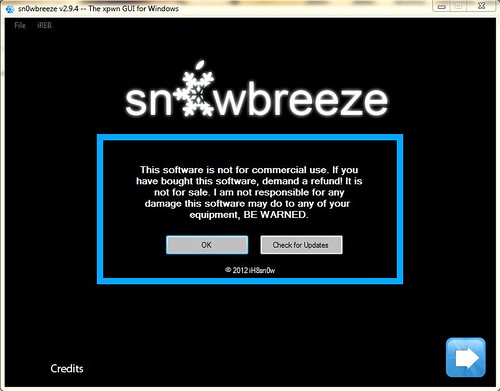
Step 4: Click next. On this screen, click Browse & select iOS 5.1.1 IPSW file

Step 5: sn0wbreeze will then recognize the IPSW

Click Next arrow.
Step 6. You’ll see four options now:
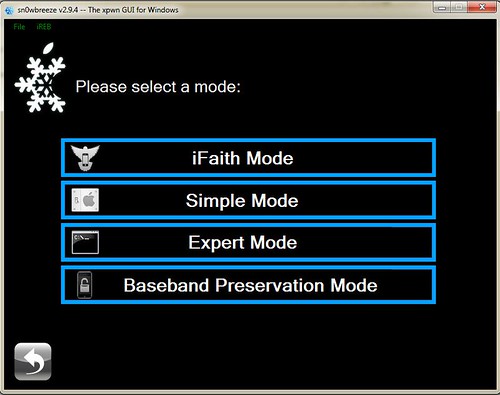
- iFaith Mode: This mode lets you create custom firmware using SHSH blobs saved by iFaith or TinyUmbrella
- Simple Mode: This mode jailbreaks and installs Cydia and other recommended stuff automatically. This mode is for users who just want to jailbreak their iDevice
- Expert Mode: Besides installing Cydia, this mode gives more advanced options like custom boot logos, root partition size, etc. Expert mode also gives the option to “hacktivate”
- Baseband Preservation Mode: This mode just preserves the baseband. It doesn’t install or jailbreak the iOS
All the above modes preserve baseband by default. Select the appropriate mode. For this tutorial, I have selected Expert Mode.
Step 7: Select General
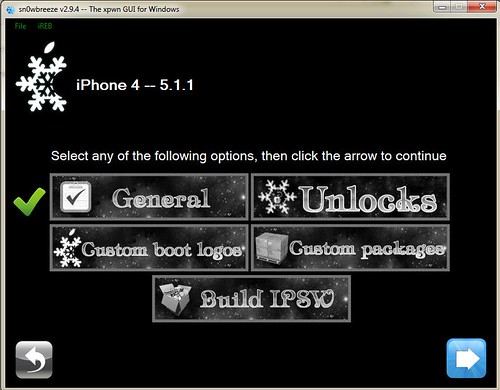
Click Next arrow.
Step 8: Here you’ll see the option to “hacktivate”. Select it if you don’t have original carrier’s sim card. You can also install SSH by selecting Install SSH
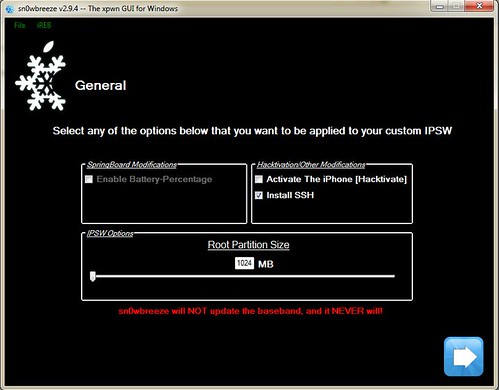
Click Next arrow. Then you’ll see the option to add custom Cydia apps. You can download & add Cydia packages here. After you’re done, then again click the Next arrow to proceed.
Step 9: Now select Build IPSW & click Next arrow
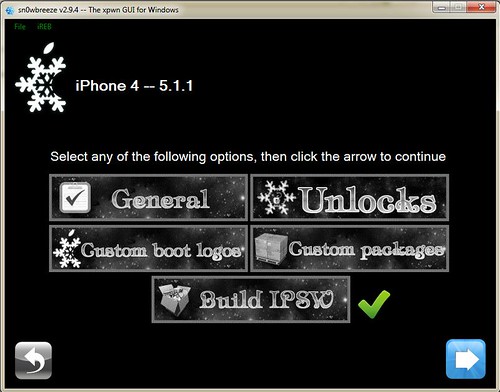
After this, sn0wbreeze will start building custom iOS 5.0.1 firmware. Wait for a couple of minutes.
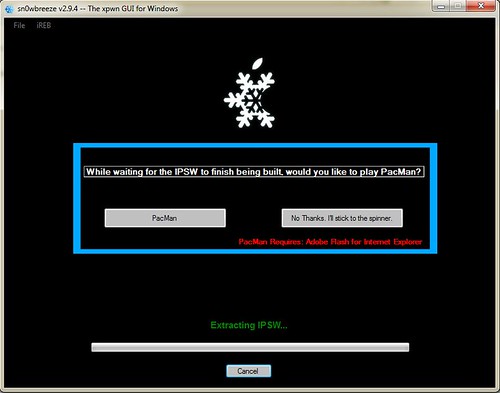
Step 10: After sn0wbreeze finishes creating custom iOS 5.0.1, it’ll save the IPSW on Desktop. The file name will be something like sn0wbreeze_iPhone_4-GSM-5.1.1-9B206.ipsw
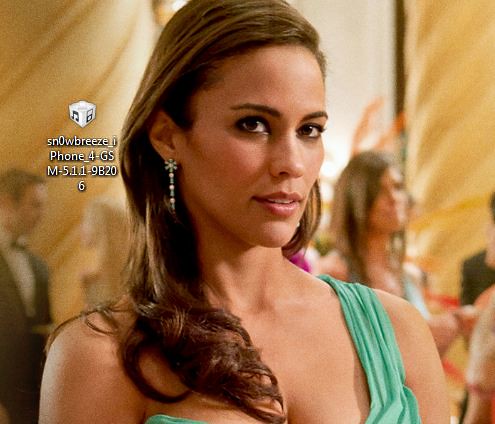
And sn0wbreeze will show you the instructions to put your iPhone, iPod Touch or iPad in Pwned DFU mode. Follow the instructions on the screen and your iDevice will be in Pwned DFU mode.
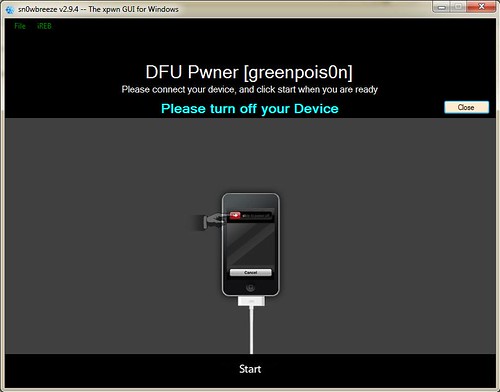
Step 11: Open iTunes & press Shift + restore. Then browse for the custom iOS 5.1.1 IPSW & let iTunes do the magic
If you selected General or Expert mode, then Cydia will be installed on your homescreen after restore. Also, your baseband will be preserved and you can use Gevey sim or ultrasn0w to unlock your iPhone 4 or iPhone 3GS.
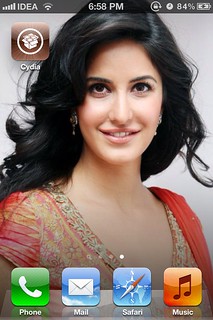
If you’ve any questions, feel free to ask below.
{ 23 comments… read them below or add one }
Any feedback? I don’t want to lose my unlock. I’m on 3.10.01 on the old ios 4.2.1. I definately need to upgrade to ios 5.1.1, but I would feel stupid if I can’t use my phone anymore hehe
The above tutorial works fine.
Worked like a charm. Thanks for your tutorial!
Hi Mahesh, Perfectly working . Thanks.
THANK YOU !!! Obrigado !!! Gracias!!!
Hi gentlemans , just upgraded my iphone 4 to 5.1.1 keeping baeband 02.10.04 as expectev , still unlocked with Gevey sim … i own you a beer , just tell me how to pay it!
best regards
Don Cabrón !
I completed SnOwbreeze on my 3GS with “sn0wbreeze_iPhone_3GS-5.1.1-9B206_oldbootrom.ipsw”. Now my Wifi and Bluetooth do not work. What do I need to fix this. The WiFi address N/A, Bluetooth 00:00:00:00:00:00, and modem Firmware is blank in the general phone setting.
Try restoring to custom iOS 5.1.1 again.
Hii mahesh m using iPhone 4 baseband 2.10 unlocked with gevey… Everything working fine after updating to 5.1.1 except push notifications…. Any solution to fix this issue…
Hi,
You can follow this tutorial to fix push notifications.
hi Mahesh. thanks for the post. i am using iphone4 bb 02.10.04 unlocked via Gevey sim. i tried what u narrated but was confused at the SSH part. i dont know how to log in SSH or use it on my phone. would this hamper the upgrade process, cos i dont wanna loose my gevey unlock. thank you.
hi on the website iH8snOw.com the snowbreezev2.9.6 is available u wrote snowbreeze2.9.4 .It is fine to download snowbreeze 2.9.6. naa.will it work on iphone 4 ios 4.1(8b117)
Yes you can download & use the latest sn0wbreeze 2.9.6.
ok thanks and , it will work on iphone 4 ios.4.1 with gevey sim .
Hi Mahesh, I just want to ask if i can safely do the jailbreaking with my iphone’s specifications:
Version —5.1.1 (9B206)
Model — MC318LL
Modem Firmware — 03.10.01
I’m Just a bit worried that I might lose its unlock status like what happened before to my phone which was locked to 4.11.08 after updating..Should I preserve the baseband first before doing the jailbreak? thanks!
If you’re currently on iOS 5.1.1 and want to jailbreak then just use the latest version of redsn0w. You don’t need to preserve the baseband again.
aite, i finally did the process. worked so well!! 😀 Thanks man ‘you too much’
kudos bro!!!! worked with one-shot
Hi Mahesh,
I was able to upgrade the iphone to IOS 5.1.1.
But whenever i do a restart of the phone it take lot of time for the phone to start again……
Do you know any fix for this issue???????
I think that should be normal. But try doing a hard reset by pressing home + power buttons for 10 seconds. If you feel the boot time is long enough, then perform a clean restore again.
I am on ios 4.3.5, firmware 4.10.1. Unlocked with gevey. Is it safe to do this? And will this process jailbreak my phone too ?
Yes, you can proceed with the above tutorial to preserve baseband and upgrade to iOS 5.1.1. Also if you want to jailbreak, then select General or Expert mode in sn0wbreeze.
Hi,
I have an iPhone 4 with iOS 4.3 (8F190), baseband 4.10.01, unlocked with Gevey. Can I still upgrade to iOS 5.1.1 following this (or another) procedure, being today 09/29/2012?
I’m a newbie here so, can you tell me what is the famous “signing window” I’ve been seeing mentioned everywhere and what are it’s implacations?
Thanks in advance 🙂
Adrián
Apple has stopped signing iOS 5.1.1 after the release of iOS 6. Signing window is the time when Apple officially signs iOS operating system and during which you can restore to the particular iOS without any error.