I will start off by saying this: I love PHP, I learnt if a few years ago now and I can still remember when I first got the hang of it, the fun I had making little applications and widgets.
The great thing about PHP is that you can do so much with it, once you know what you are doing you are only limited by your imagination – and you will constantly be learning new tricks and bits of code that will help you along.
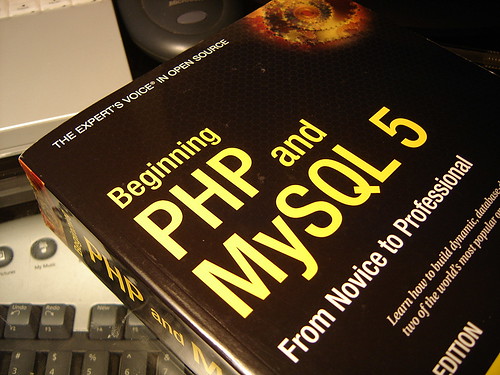
[Photo via Flickr]
But when you first set out it can seem like a tough challenge. So here are a few tips to give you a helping hand.
Set up a PHP server:
There are two ways in which you can get PHP for your learning purposes:
- Install PHP on your computer or laptop by visiting php.net
- Buy a web hosting server which provides PHP
If you want to install PHP on your local computer, then I recommend you install XAMPP package which also includes Apache Server & MySQL. You’ll be needing these things when you advance in the course. Also, it’s intimidating for a beginner to install all these separately and then configure them so that they connect with each other.
XAMPP on the other hand will automatically configure & connect them. So, it’s the best bet 😉
If you want to buy a web hosting package only for PHP learning purposes, you can buy the most basic web hosting package. There is more than one version of PHP and learning on an old or outdated environment doesn’t make a lot of sense. So make sure you find a host who offers the latest version (currently PHP5) with all the bells and whistles such as cURL.
Learn object orientation
For total beginners, it is recommended getting a thorough background in object-oriented programming (OO) before diving straight into PHP.
I’ll put it simply; it’s a pain to learn at first (at least that’s what I found), you can get by without it and once you have learned it you will wish you had made the effort sooner. Cracking OO will make you a faster and better coder, simple as that.
Download notepad++
There are a multitude of IDE’s (integrated development environments) which are full of bells and whistles and aim to make coding quicker and simpler for you. But when you are first learning, it is important that you have a strong grasp of the basics and the correct syntax. So I recommend you use a simple text editor such as notepad++ to get yourself started.
Building from the ground up
Now-a-days, most developers would argue that there is little point building a site from scratch when open source programs like WordPress are so easy to set up. This is true generally, but for you first few sites it really makes more sense if you build it yourself – and then you can move on to readymade frameworks when you have a little more confidence.
Find Support
If you’ve tried and can’t solve your problem, don’t be afraid to ask. The PHP community in general is very helpful and friendly, and there are countless resources for the beginner available online. Entrench yourself in a community, whether it be a local user group, an open source project community, or an IRC channel like #phpc on freenode.
Also, Google is always your best friend.
{ 4 comments… read them below or add one }
For the first point, may I suggest WAMP. It has the ease of installation of XAMPP clubbed with the configurability of individual package installation. And WAMP definitely installs and uninstalls more cleanly.
Thanks for the tip Siddharth!
Greally a useful tips for PHP Programmers..Thanks for this nice post.
Hey nice way of sharing about PHP. Keep Sharing… Thanks