After huge success of GEVEY & GEVEY Pro, ApplenBerry.com has announced it’s new product GEVEY Ultra. This new solution for unlocking iPhone 4 is an untethered mechanism. This means that you don’t need to dial 112 everytime your iPhone reboots. But, unlike GEVEY & GEVEY Pro, GEVEY Ultra will require users to jailbreak their iPhone 4.
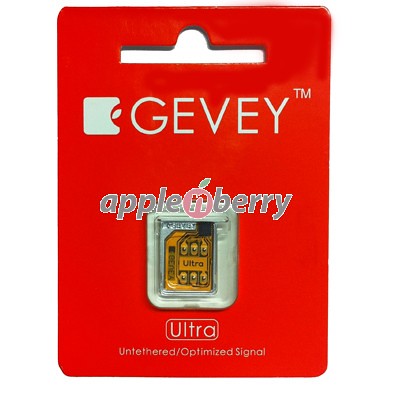
Update: GEVEY Ultra Sim for iPhone 4 – Complete Review
Jailbreaking is necessary to install a package from Cydia. The package FuriousMod, which is available in the following repository: cydia.furiousmod.com, will automatically carry out the 112 procedure required for activating fake IMSI. So, even if your iPhone 4 reboots, the package will automatically take care of getting Network access.
After installing the package and restarting SpringBoard, iPhone will give you “No Sim card installed” message. At this point, you need to switch it off, and insert your sim card with the GEVEY Ultra sim & custom tray. When iPhone 4 boots up, you’ll see a GEVEY Ultra Welcome Menu. Accept it.
Then you’ll see No Service at first. Apparently, 1 signal bar will appear in about 15 seconds. Then a No Sim card installed message pops up after about 30-45 seconds. This message vanishes after 10-12 seconds and you get the signal bars. No 112 Emergency dialing for network access is required in the new GEVEY Ultra sim.
For 3G Network Data & Edge, you need to activate Data Roaming. You can view the complete procedure on this demo video:
ApplenBerry is back in action with untethered unlock to give hard time competition to Rebel Micro Sim & the recently released GEVEY Supreme. GEVEY Ultra works with iOS 4.1, 4.2 & 4.3.3 on basebands 02.10.04, 03.10.01 & 04.10.01.
My test GEVEY Ultra sim will be soon shipped to me. I’ll post a review as soon as I receive it. In the meantime you can buy GEVEY Ultra for $34.99 from ApplenBerry.com.
{ 17 comments… read them below or add one }
they ship to India ?
Please give the feedback after u installed … eager to buy one 🙂
Hi,I hv an iphone 4 4.2.1 BB 03.10.01 and unlocked by gevey sim.Now I want to upgrade the iso 4.3.3.What will be the procedure,I just connect with itune and upgrade ? My original nocontact sim was AT&T.My question is,what I need to do-remove my present sim and insert the original one and upgrade or just connect and upgrade(Before unlock,I activate my phone using the AT&T sim).Another thing if I upgrade 4.3.3 will my BB change ? Pls help me.
–Regards
Faisal,
If you’ll upgrade to 4.3.3, your baseband will also change to 04.10.01. But don’t worry. This baseband is still unlockable by GEVEY sim. You can directly update to iOS 4.3.3 using iTunes. Then insert your AT&T sim to activate the iPhone. After it is activated, you can unlock using GEVEY sim.
I have the gevey ultra chip but it wont unlock my phone. It keeps giving me “no service”. Please help!
Hi,
Have you installed FuriousMod from Cydia?
Yes. It is jailbroken and furiousmod is installed. Thank you for responding!
Ok. So did you get a Welcome menu when you inserted the sim for the first time?
Yes and i accepted. Then it got one bar, then searching, then no service. I am stumped.
Is the sim card properly inserted alongwith the GEVEY IC? Also, check with some other sim card.
I got another sim from 3 sweden but it still doesnt work. It goes through the whole process like in the video but then just says ” no service”.
I have the exact same problem as Yoyojohnyo! Brand new gevey ultra, what’s the problem?
Hi,
Try the manual procedure, here are the steps: http://bit.ly/oM4Qh1
If that works, I suggest you restore your iOS to 4.3.3, then jailbreak again and install FuriousMod. Then insert GEVEY Ultra sim & turn on your iPhone.
The Gevey Ultra seems to work pretty well without too many hits. It also does the unlocking process automatically for you but your device must be jailbroken for it to do so.
Hi,
I have the gevey ultra in my iphone 4 wih 4.3.4. It’s working fine, but requires that I dial 112 when the phone gets turned off. I thought the Gevey Ultra made it so that you don’t need to dial 112
Jack,
To make the 112 procedure automated, you need to jailbreak your iPhone and install FuriousMod from Cydia.
Is it possible to unlock it with a jailbroken 4.3.5? its tethered though…
Dantheman,
It’s possible to use Gevey ultra on 4.3.5. You must install furiousmod and boot your iPhone into tethered mode using redsn0w every time it reboots.