Apple released iOS 5.0.1 about 3 weeks ago. And those of you who rely on Gevey unlock want to update to iOS 5.0.1, you can go ahead and do it. Gevey sim works with iOS 5.0.1. You can:
- preserve baseband by building a custom iOS 5.0.1 using sn0wbreeze
- preserve baseband by building a custom iOS 5.0.1 using redsn0w
Here’s a quick screenshot showing the proof:
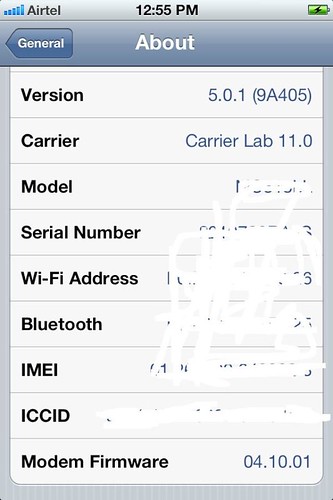
Update: 29th December 2011
Video Proof showing Gevey Sim on iPhone 4 iOS 5.0.1
Gevey, Gevey Pro & Gevey Supreme work with iOS 5.0.1 while preserving the baseband. Gevey Ultra also works fine with iOS 5.0.1. ApplenBerry has released FuriousMod 2.0 for iOS 5.0.1.
Here’s a video showing Gevey Supreme in action on iPhone 4 iOS 5.0.1 & baseband 04.10.01:
If you have any questions or face any difficulties, feel free to ask below.
Thanks to @AbhirYadava1994 for providing the screenshot.
{ 126 comments… read them below or add one }
Next Comments →
thanks for your post, is there any article for unlocking ios 4.3.2
The procedure is same as that for iOS 4.3.2.
mine gevey sim ultra always saw “NO SIM CARD INSTALLED ” wht should i do… i tried all thing ….
What’s the iOS version? Have you tried any other GSM sim?
its ios 4.3.5 with Modem Firmware is 04.10.01
Have you jailbroken it? If yes did you boot it in tethered mode for using Gevey ultra? If yes, try other GSM sim to confirm whether Gevey is in working condition.
i jailbreak and i boot in tether and also install furious mode and when i insert sim without gevey sim it display one Signal bar ………
Did you try any other GSM sim?
i tried three sim all are same problem but without gevey sim it display one signal bar
Uninstall furious mod & try the manual 112 procedure.
tht not work so i install furios mod……….
Then probably it’s not in a working condition or you must be missing something. Is that original Gevey ultra or cloned?
Its original Gevey Sim ultra ……….
Can you downgrade back to 4.3.3 it you’ve shsh blobs?
Cool. thanks for sharing this. I am looking to upgrade my IOS to 5. But still no untethered jailbreak 🙁
bought gevey sim supreme plus and all solved lolzzzzz
Ok nice.
My iPhone has the iOS 4.3.3 with BB 4.10.01. I’m not sure if I could upgrade preserving BB cause I’m not 100% sure its gonna work. I’ve seen many post on other forums with errors or iPhones locked in recovery mode. I’m dying to update but I don’t want to lose my Gevey unlock. I dont want to jailbreak de iDevice, just want to preserve BB so the Gevey can work in 5.0.1.
Search this blog for sn0wbreeze tutorial for iOS 5.0.1. Here’s what you must do. Sync your iPhone with iTunes. Then prepare custom iOS 5.0.1 via sn0wbreeze. This will preserve the baseband so you can use Gevey.
BTW, the guide says it works with iPhone 3GS and Gevey. Does this work with iPhone 4???? I really need to make sure before I upgrade. Even thought I backed up the iPhone’s shsh blobs, I really want to make sure this is gonna work.
Gevey is available for iPhone 4, not 3GS.
I have BB 04.10.01 and gevey ultra and after upgrading to 5.0.1 my gevey stopped working so I had to downgrade, so I don’t recommend it for ultra users.
i tunes error code 3194 i put this in host file but still no solution for me…74.208.151.171 http://gs.apple.com.
Remove that gs.apple.com line from hosts file. And upgrade to iOS 5.0.1 not 5.0 because Apple has stopped signing 5.0.
hi….. i am having iphone 4s.modem firmware-1.0.13.and having ios 5.0.1.will gevey sim work on it??which gevey sim should i buy??
Gevey sim doesn’t work on iPhone 4S. But iPhone Dev Team is making an ultrasn0w unlock for iPhone 4S. It may take 2-3 weeks to be ready. Stay tuned.
I have an iphone4 and I just downloaded the new 5.0.1 and i’m looking to unlock the phone do you have and suggestions.
Use sn0wbreeze to build custom iOS 5.0.1, that’ll preserve the baseband so you can use Gevey unlock. I’ve already posted a tutorial, you can search it on this blog.
I also confirm tht gevey sim Working On IOS 5.0.1
I had updated to ios 5.0.1 in past using sn0wbreeze with BB 4.10.1. It works but after three to four boots thr is continuous msg of NO SERVICE 😐 also i was unable to use EDGE. can u tell me the fix? I have downgraded to ios 4.3.3 again but wants ios 5.0.1 if these problems get solved! thanx
Did you activate Data Roaming while using Edge?
i get my iphone from canada its version is 5.0.1, want to use it in india, dont kow the baseband
Check the modem firmware in Settings -> General -> About. If it’s 04.10.01 or below then you can use Gevey to unlock, otherwise if it has higher baseband then there is no unlock available currently.
wat do you mean by lower baseband?? i have an iPhone 4S locked to AT&T with baseband 1.0.13 can i use it using a gevey sim in india???
iPhone 4S cannot be unlocked currently.
Can i use “used gevey sim” for other t-mobile sim ? Some ones told gevey ultra sim only using for 1 GSM sim . please reply soon . i travel out of country .
No, it’s nothing like that. You can use any other GSM sim while using Gevey Ultra.
I upgraded to ios 5.0.1 with preserving my BB to 4.10.01, and every time i pop in my gevey sim with my t-mo sim card the activation required screen keeps on popping out instead of the accept gevey screen. any suggestions and help to get out of this and get to the gevey accept screen.
You need to activate the iPhone using AT&T micro sim or by selecting hacktivate option while building custom iOS 5.0.1 via sn0wbreeze.
It has been activated it with an at&t micro sim before I had put in my sim with the gevey. don’t want to jailbreak or hacktivate it, just don’t understand why the activation required screen pops up again and again when it has been activated with the at&t sim. just want to see that gevey accept screen and not have that apple splash screen pop up with the activation required screen. suggestions or advice to get through this?
Try restoring to iOS 5.0.1 again & activate with AT&T micro sim.
Not Being able to unlock my iPhone 4 with gevey pro on ios 5.0.1 custom pbb04101. Never get signal, just the no service text on the bar signal, I followed many tutorials none has worked . Help!!
Try Network reset from Settings.
i want to know that i buy a i phone 4 from a person who bought that from ireland . phone is open and i can play game and upload app also.i want to know what is Gevey SIM . 4 me is it required or not to use that phone in india
Is that iPhone factory unlocked? If not check it’s iOS version & modem firmware from Settings -> General -> About.
If modem firmware is 04.10.01 & below, then you can unlock it using Gevey sim. Gevey sim is a turbo sim which helps to unlock the iPhone 4 so that it can be used with any GSM carrier worldwide.
in my iphone 4 gever sim is already their because one another person is using that i phone 4 so if i buy another gsm sim that means same gevey sim is working or i have to buy another gevey sim. please advice
i buy 2nd hand i phone 4 and the version is : 5.0.1(9A405) and i want to use this with gsm sim in india . gevey sim is already their , i want to know that for use the phone i have to buy only micro sim or i have to buy another gevey sim.
You don’t need to buy new Gevey sim. The same Gevey sim works for any number of GSM sims.
I have an iphone 4 bb 4.10.01 ios 4.3.3 if i update and preserve my bb will it still work ??
I have a gevey sim i bought the one in the link below is it a turbo or a pro ??? Please Help
http://www.ebay.com/itm/Gevey-Turbo-Sim-Card-Unlock-IPHONE-4G-4-2-1-4-3-4-10-01-/180651032243?pt=SIM_Cards&hash=item2a0fa3feb3#ht_1861wt_1003
Use sn0wbreeze to preserve the baseband. And Gevey sim will work.
what gevey sim do i have turbo or pro ??
Thanks Ill try and hope it works
Check the packaging for that.
I upgraded from 4.3.4 to 5.0.1 but preserved the bb @ 04.10.01. Gevey Supreme was working overnight and in the morning stopped working suddenly and no matter how many power resets and following the gevey 112 procedure, I am not able to get the phone to latch onto the Airtel network. Tried resetting the network settings as well.
Any help is appreciated.
Can you try some other GSM sim? If that doesn’t work, then your Gevey is probably not working.
Thanks Mahesh. Do we know if supreme works consistently for all who have upgraded to 5.0.1 since I come across stories where they report otherwise.Do we need gevey ultra? My Gevey was working perfectly fine until I upgraded to 5.0.1 and that is why I am bit skeptical about gevey going bad suddenly.
Gevey Ultra is reported to have some problems. Gevey Supreme works fine. If the Gevey is cloned, you can face some problems. But the original Gevey doesn’t have any problems.
Hi Anand,
Just went through ur comment. is ur gevey supreme working properly now? Coz i just upgraded to 5.0.1 with bb preserved.
Hi I have phone from US which am using perfectly with verson 4.3 with gevey sim and i upgraded with ios 5.0 now it is showing no services. what should i do now to fix this phone
Did you directly update to iOS 5 via iTunes without preserving baseband via sn0wbreeze/redsn0w?
I have Iphone 4G, IOS 4.3.3 Gevey sim unlocked. some times back I upgraded to IOS 5.0 and It was must to use iBooty to reboot my Iphone if that got switched off., will it be same if I upgrade to IOS 5.0.1 – OR – will it be boot directly without using Ibooty using 112 process..
suggest me which gevey sim is Best – currently i am using Gevey supreme…
thanks
Hari
If you jailbreak iOS 5.0.1, then you need to use iBooty. If you just select Baseband preservation mode in sn0wbreeze, you won’t need to use iBooty.
Gevey supreme & Gevey Pro are good.
so, i can switch on Iphone (if it switched off due to battery goes off) directly (without tethered mode) if i use the firmware which Baseband preservation mode on Sn0wBreeze .
what is this cydia or hacktivate option? could you please elobirate it please.
Hacktivate must be selected if you don’t have original carrier’s micro sim. For example, if your iPhone is locked to AT&T, you require AT&T’s micro sim to activate the iPhone after restoring to any iOS firmware. If you’ve original carrier’s sim, then you don’t need to hacktivate.
You can switch on iPhone without booting in tethered mode if you don’t install Cydia. If you just select Baseband preservation mode in sn0wbreeze, Cydia won’t be installed. If you need to hacktivate, you must select Hactivate option under Expert mode. But this will require tethered booting with iBooty.
… i dont have original carrier’s micro sim and currently my phone runnin on gevey sim, IOS 4.3.3.
now i am planing to upgrade to 5.0.1. NOW PLZ GUIDE me to upgrade my Iphone, which will never need to use Tethered mode to boot…
your help is valuable..
If you don’t have original carrier’s sim, you need to hacktivate while building custom iOS 5.0.1 via sn0wbreeze. And when you hacktivate, you need to use iBooty every time your iPhone reboots.
If you don’t want to use iBooty, I suggest you to wait until untethered jailbreak is released for iOS 5. That’ll take about 2-3 weeks.
any update on this JB softwares…
thanks
Hari
Untethered jailbreak for iOS 5.0 & 5.0.1 is almost ready for A4 devices, but no ETA on the release yet.
Hi
do u have any update on this FW…
thanks
Hari
Hari,
Which update are you talking about?
hi there please help help help ii order my gevey ultra + that comes with orange box i order it and i have i phone 4 ios version is 5.0.1 and modem firmware is 04.11.08 and im following all the instruction but no luck even i got the gevey sim message and i accept it i called 112 after 15 sec and i hung up in 2 sec and then i went to setting and i turn the airplane mode on but i couldn’t get any message saying no sim card installed and im keep turning airplane mod on and of but keep getting sim failure and the on the top left corner it says invalid sim please help please thanks for any replay messages
Gevey sim doesn’t work on 04.11.08. You’re basically stuck with a locked iPhone.
Hi,
From ur posts I gathered that Gevey supreme is a safer bet for ios 5.0.1 unlock. Can you tell me how to make sure that the gevey im buying is original? Also do u know where it can be bought in bangalore (Tata Croma?)?
Hafiz
If you’re in Bangalore, I suggest you contact @iServiceIndia on Twitter.
hey thanks…I contacted them..they have a gevey supreme plus for Rs. 800 and they say its original. But upon searching I found that original retails for upwards of Rs. 2000/-. So is there a chance that what iservice is selling is cloned? And some of my friends are facing network signal issues after using cloned ones (bought for Rs. 500) so I dont want to take a chance with cloned geveys. What do you suggest?
It’s hard to say which sims are original & which are cloned. You’ll have to try your luck. I suggest you buy cheap ones from eBay.in. They are available for about Rs. 350. And I’m thinking to import original Gevey Supremes. I’ll let you know the status soon after I receive email from the original distributor.
hmmm ok. But weird part is, if you go to applenberry home page you are greeted with a message “warning gevey pro plus and gevey supreme are not our products”. thoroughly confused now!
Yes, Gevey Supreme is not a product of ApplenBerry. Gevey Supreme is a product by some other manufacturers.
I found out link to original Gevey Supreme seller. Check it out. The cost is $15.99 plus $2.50 shipping charges.
Hmm i found a guy in hyderabad who sells supreme for almost the same rate – INR 899. http://www.ebay.in/itm/New-Gevey-SIM-SUPREME-PRO-PLUS-Unlock-iPhone-4-iOS-5-ULTRA-/260882271764?pt=IN_Mobile_Accessories&hash=item3cbdcb8e14#ht_6090wt_968… have decided to buy from him..just hope the thing works!
Okay. Do tell what happens?
just got the supreme pro plus today and tried it. i did not get any welcome message so tried taking out the sim to put it back in. And the sim tray is stuck! Getting really frustrated now. Guess ill have to take it to be manually opened at a repair shop :(..i just hope theres no damage…and yeah maybe the sim is fake too
You won’t get welcome menu directly in iOS 5. You must force start the menu from Settigns -> Phone -> SIM Applications. And then dial 112.
Sorry to hear that your tray got stuck. Better take it to a repair shop.
i have an airtel connection…how do i force start from sim applications? coz in my sim applications i can already see some airtel live services…
Remove the Gevey sim. Wait for a couple of minutes & re-insert the Gevey sim.
Hi,
I upgrade my iphone from 5.0 to ios 5.0.1. My iphone was preserved bb at 4.10.01. I use Gevey Ultra but it show no service. I try to downgrade it to ios 5.0 but i could not complete to downgrade. What should I do? If I change Gevey Ultra to Gevey Supreme, will it help?
What’s your baseband now?
my bb is 04.10.01
Hi ALL,
I am using iphone 4 with Ios 5.0 (with gevey sim) , its working fine by preserving baseband ……. I want to know if I can upgrade to ios 5.0.1 while preserving baseband and I want to jailbreak it….Is that possible….
I want to jailbreak , upgrade to iOS 5.0.1 and use gevey sim(preserving baseband)…Kindly update the tuorial , If it is possible??????
Use sn0wbreeze to create custom iOS 5.0.1.
Hi guys, i have ios 5.0.1 and bb 4.10.01 but i have a red gevey and its not working i must buy another gevey? please help me, thank you so much, greetings from Colombia
Was it working previously? Have you tried any other GSM sim?
yes i had ios 4.3.5 and was working normally, please help instead of iphone a have an ipod 🙁 , my device is jailbroken also
I think your Gevey is cloned and that’s why it’s having issues with iOS 5.
so what i must do? buy the supreme gevey?
Buy an original.
My iphone 4 updated to the ios latest version I believe 5.0.1. I was using a turbo sim and all was ok until this update happen. What should I do, please advice. I can’t access anything at all. It starts a process of identifying my phone it says invalid sim. So, I am unabe to dial 112 and the usual routine to make the turbo sim run normally
awaiting your advice!
Best,
Mo
What’s the baseband version?
I have an iPhone 4 and ive been using the original gevey for a while then i STUPIDLY updated to ios 5.0.1 without preserving my bb… now i have a new bb of 4.11.08 on ios 5.0.1 and my geveys not working at all… anyone have any clue on what i might be able to do to save me from this horrible situation? :/
Can I trust that my Gevey Supreme card will work if i upgrade to IOS 5.0.1??
If I can trust that, I will upgrade soon!
and another question
After I Preserve BB and save it on desktop
what should I do with it?
help me, I need to feel safe when i do this upgrade!?
how do this work??
Create custom iOS 5.0.1 using sn0wbreeze. The custom firmware will be saved on desktop. Restore it using Shift + Restore in iTunes. Gevey Supreme works on custom iOS 5.0.1.
Not absolutely right – you need to put the phone into pwned DFU mode before you restore a custom IPSW using iTunes. If you are using Snowbreeze to create the IPSW then follow the instructions in Snowbreeze after it has saved the Custom IPSW to the desktop. In case you have exited Snowbreeze then use either iReb or Redsnow to enter pwned DFU mode.
Hi admin. i have a iphone 4. my mom accidentally restored and updated it from ios 4.3.3 to ios 5.0.1 with a baseband of 04.11.o8.. And now, i cant use it with gevey sim supreme. what can i do to make it work? please give suggestions. please.
Gevey doesn’t work with 04.11.08. You’re basically stuck with a locked iPhone 4.
i have gevy ultra and it is not working for me. 🙁
Hi,
I m using gevey sim for unlock on iphone 4….can u provide the steps for custom ipsw for ios 5.0.1 and redsn0w unthetered jailbreak preserving my BB 2.10.04
Thanx in advance
Dhruv,
Here’s a tutorial to prepare custom iOS 5.0.1 using redsn0w.
Hi I have an Iphone 4 GSM model. It was on iOS 4.3.3 unlocked with gevey pro and jailbroken via jailbreak me exploit. I heard of the untethered jailbreak available and with the latest redsn0w download it, and created a custom iOS 5.0.1 ispw to preserve the baseband of 04.10.01. I jailbroke it using the custom ispw I created. And now after i bypassed the activation the gevey sim will not work. I installed furiousmod, network reset, turned off wifi, turned off cellular data, and it just never gives me a signal, no service is all i get and I have done everything right. Any help?
Don’t install Furiousmod. It’s not compatible with iOS 5.0.1. I tried & it’s not working.
Also the sim applications option is gone from the settings, the phone is unteterher jailbroken though
Remove the Gevey sim & re-insert it again.
After Upgrading to IOS 5.0.1, I am facing no service issue. I use gevey sim for unlock.
Baseband is preserved to 2.10.
What could be the issue
Try Network reset from Settings. If it doesn’t work, try hard reset by pressing home + power button for 10 seconds.
Hi , I have iphone 4 bb 04.10.01 unlocked via old gevey sim I m planning to upgrade to ios 5.0.1 with a custom ipsw NO_BB, will the old gevey sim work ?
Yes it will work.
from my experience with gevey ultra and ios5.0.1 i could only get it to work while wifi was off . I cannot get it to work using furious mod though. Anyone had any success with furious mod and ios 5.0.1 preserved 04.10.01 or does furiousmod have to be below 4.3.4. think my gevey is a clone but dialing 112 methods works as long as wifi is off first
FuriousMod doesn’t work with iOS 5.0.1.
Hi
I upgraded my iPhone4 (4.10.1) to 5.0.1, jailbroke using RedSnowand then using my (yellow) Gevey Supreme Pro Plus I unlocked my iPhone. But every 2-3 hours, the unlock disappears – and I get the No Service mode like after a reboot. Even the Sim Applications show the “Gevey’ options which should instead show the carrier options once unlocked. Hence I have to do the 112 dial and toggle Airplane mode every 2-3 hours or whenever I look at my iPhone and realize that it is in No Service Mode. Have you seen this problem before? is there a fix? Can you help me figure out what exactly is going on? LIke you have already mentioned the FuriousMod stuff dsnt work on 5.0.1
What do I do?
First try Network Reset. If that doesn’t work, try a hard reset by pressing home + power button for 10 seconds. And do you move around very much in the city?
I have tried both – still the problem persists !!
Every 3-4 hours i get the No Service tag – and then I have to reboot !!
I have been at home for the past 3 days – after upgrading to 5.0.1. So moving around should not matter – everything happening from my room ! Signal strength is also ok in here. Do you think it is the Gevey Sim? or do you think it is 5.0.1?
I have ordered another Gevey Sim (Red, Supreme) online today !!
It might be the Gevey sim, because I’m using 5.0.1 & facing no problems with Gevey.
I re-flashed my 5.0.1 have not jailbroken it yet and it has been over 3 hours.
The Gevey has given me no problems whatsosver….strange !!
I ordered another Gevey – will try JB with that. If it sticks, then this Gevey is faulty !! Thankyou
i updated my iphone os from 4.2.1(3.10.1) to 5.0.1(4.11.08) buy using gevey sim i am not able to get signal i am not able get sim applications also as u get please reply past
i even tried network reset,hard reset and reinserted the sim twice
Gevey sim doesn’t work on 04.11.08 baseband. You’re basically stuck with a locked iPhone 4 till a new unlock solution is released.
give us idea how long it will take to released 04.11.08 unlock
Maybe a couple of weeks more.