ApplenBerry Team was kind enough to send me a review copy of their new product GEVEY Ultra. GEVEY Ultra provides two ways of unlocking iPhone 4.
- GEVEY Ultra provides untethered unlock by not requiring to dial 112 manually. Instead, it requires users to jailbreak their iPhone 4 and install a Cydia Tweak, FuriousMod (available at http://cydia.furiousmod.com). This tweak will automatically carry out the 112 dialing procedure and your iPhone will get network within 1 minute.
- GEVEY Ultra also works without jailbreaking your iPhone 4. But, it’ll not provide you untethered or automatic unlock. You’ll have to dial 112 everytime your iPhone reboots.
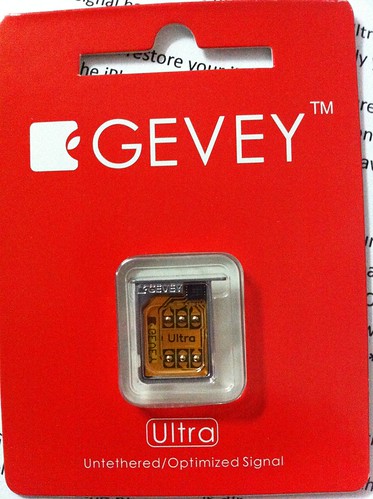
I received GEVEY Ultra via Fedex in about 8 days. In the envelope, I found GEVEY Ultra sim with Red paper packaging and a printed paper with certain details on it. Unlike previous GEVEY Sims by ApplenBerry, which have a red plastic packaging, GEVEY Ultra has a paper packaging. The packaging is quite nice and the sim is properly inserted in this packaging.
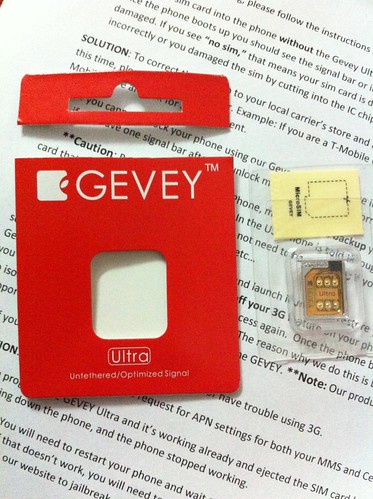
I also received two micro sim stickers with GEVEY Ultra sim. These micro sim stickers will help you to cut your sim card properly, so that it fits in the custom GEVEY tray.
The paper I got in the envelope contains certain Trouble shooting information about GEVEY Ultra. It just tells that GEVEY Ultra is supported upto iOS 4.3.3 and that you’ll need to install FuriousMod from Cydia.
Now about the IC chip & sim tray. The IC chip has certain information printed on the black part. This printed information helped users to determine original & fake 1st generation GEVEY Sims. So if you’ve got a GEVEY Ultra chip without any printed information on the black IC, then probably your GEVEY Ultra is cloned.

The sim tray has “GEVEY” engraved on it. And to use GEVEY Ultra, you need to chop off a little part of your sim card, so that the sim card fits properly in the tray. The color of the sim tray almost matches the color of the iPhone 4’s silver side.

How to use GEVEY Ultra on iPhone 4?
Step 1: Jailbreak your iPhone 4
Step 2: Install FuriousMod from http://cydia.furiousmod.com. After installing FuriousMod, restart your iPhone 4

Step 3: Insert GEVEY Ultra with your sim card and turn on the iPhone
Step 4: After iPhone 4 boots up, GEVEY Ultra menu will appear. Click Accept
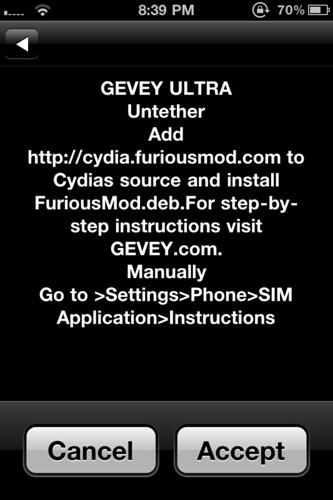
- After this your iPhone 4 will show 1 signal bar followed by “No SIM card installed” message
- Then again 1 signal bar will appear which will soon change to Searching…
- And within 1 minute, full network bars will appear on your iPhone 4
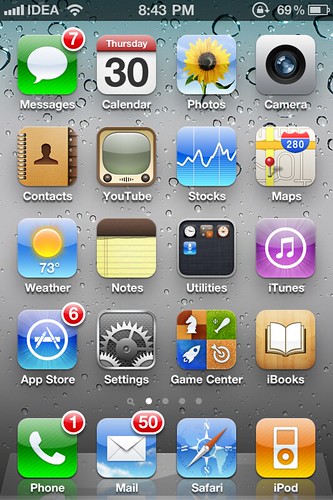
How To Use 3G Data?
To use 3G Data, you need to activate Data Roaming along with Cellular Data. 3G Data/EDGE works fine with GEVEY Ultra for iPhone 4.

What About Battery Issues?
There are no major battery issues with GEVEY Ultra on iPhone 4. The battery drain is normal with WiFi & 3G Data. If you’re facing any issues, please comment below.
Where to buy GEVEY Ultra from?
The highly recommended source for buying GEVEY Ultra is ApplenBerry.com. You’ll have the assurance of buying original GEVEY Ultra. ApplenBerry is currently offering GEVEY Ultra for $34.99. If you’re not able to buy from ApplenBerry or want to pay less money, you can check on other shopping sites. You can buy GEVEY Ultra from Amazon starting at $28.99. Some sellers on eBay.com are selling GEVEY Ultra starting from $25. But I’m not sure of the quality. If you want to save some bucks or if ApplenBerry is not shipping to your location, then you can try out these sites.
GEVEY Ultra will work with latest iOS 4.3.3 on baseband 04.10.01. Apple has fixed the 112 exploit in iOS 5 Beta 2. I tried GEVEY Ultra on iOS 5 Beta 2 while preserving baseband 04.10.01, but no luck. I’ll try using the first-gen GEVEY sim on iOS 5 Beta 2 with preserved baseband.
Stay tuned!
[You can check GEVEY Ultra Photostream on Flickr]
{ 77 comments… read them below or add one }
Next Comments →
Hi Mahesh, Applenberry does not ship to India. Is there a local dealer in Delhi/Bangalore/Mumbai from where i can get the Gevey Ultra ? Or ordering thru Amazon or eBay is the only option for me??
Thanks, Sumit
Sumit,
I personally don’t know any authorized gevey ultra retailers in India. Also, on eBay or Amazon, you’ll have to check if the product is original.
Also you can contact @iServiceIndia on Twitter. He’s a Banglore based retailer. But the question of originality still remains.
i m on iOS5 beta2 and my gevey is from China thru eBay. my bb: 3.x then it works okay 😀 …
Hi..i am having prob with iOS4.2.1 baseband 3.10.1 its gives an error !! file adding cydia.furiousmod.com..and the sim is original gevey ultra bought from US.
Japnam,
What error do you get after adding cydia.furiousmod.com?
HI,
I have question about this. I live in India and I was hoping if this works in India. I see that your phone is on IDEA network. I am using vodafone and tata docomo.
Does it work on above networks?
Let me know! Appreciate your help.
Thanks
Yes. Gevey Ultra works on Vodafone & Tata Docomo.
Hello sir now it’s installed I am enjoying Airtel n the only problem I am facing FaceTime shows still waiting for activation . My iphone4 is running iOS 4.3.3 baseband 4.10.1
Use MTime from Cydia to enable FaceTime on locked iPhone 4.
Did you get the Gevey Ultra shipped to India?
If yes, how and from where..!
thanks
Ankur,
ApplenBerry.com shipped me a free copy of GEVEY Ultra to review it.
Any chance you wanna sell that copy? 😉
sir its worth to buy Mtime for 6$ and what is the quarantee that it will be working? has any one tried in india?
As far as I know, MiTime is available for free on http://cydia.pushfix.info
@ankur:-
i am selling gevey ultra for 3000.
email me:[email protected]
For further details!
I have a fresh stock of Gevey Ultra.Genuine and original from ApplenBerry. Pls contact me @ +91-8087787500 or mail me on [email protected] for more details.
Thanks.
Hello,
I was wondering how you updated to iOS 5 Beta 2 without upgrading your baseband?
Thank you,
Tyler
Tyler,
You can update to iOS 5 Beta 2 (or Beta 3) using sn0wbreeze 2.8b3 (2.8b4 for iOS 5 beta 3).
I have installed and uninstalled furiousmod a few times now and no luck. Rebooted my phone many times also.
I get one bar of service the whole time, it will not dropout just one bar and no carrier in settings, nothing else happens.
It will work if I dial 112, but the whole reason I bought the ?Ultra was to eliminate the 112 process.
Has anyone else had the same problem or a solution?
Hi,
Just to confirm, did you select “Accept” the first time you got GEVEY Ultra welcome menu. If yes, I think there might be some problem with FuriousMod or the GEVEY Ultra sim.
Try this, restore your iOS to 4.3.3, jailbreak it via Jailbreakme 3.0 and then install FuriousMod. Put in your GEVEY Ultra and see if network shows up. If it doesn’t then probably you’ve a faulty GEVEY Ultra sim. And I hope you bought it through ApplenBerry.com.
Yes i did say accept the first time, ive done everything im meant to.
The only thing i havent done is a restore. ill try that.
I didnt get it from AppleBerry, I got it from someone else claiming to be original in the US. I first contacted and would of got it from AppleBerry but there international post was ridiculous. My iPhone 4 express from the US was cheaper then there standard post.
Thank you for your response.
Will Gevey Ultra SIM work with 4.3.5 firmware?
Yes GEVEY Ultra works on iOS 4.3.5. You can tether jailbreak 4.3.5 with redsn0w and install FuriousMod from Cydia.
Thank so much for replying quickly. I have been trying to continuously respring/reboot /eject the SIM card, but all I get is the acceptance screen and then screen that tells me I failed. Do you have anyway out?
Under Carrier (Setting), it shows wrong network name also.
Hi,
Do you “Boot tethered” with redsn0w after your iPhone reboots?
Yes I used Redsn0w to jailbreak and reboot with tethered jailbreak.
Ok, When your iPhone reboots in tethered mode, GEVEY Ultra’s Welcome Menu will appear, you have to select Accept (I suppose you’ve already installed FuriosMod from cydia.furiosmod.com). Wait for a couple of minutes, don’t do anything. You’ll get “No sim card installed” message first followed by 1 signal bar & then Searching .. Finally you’ll get the signal.
If the automated procedure doesn’t work, reboot your iPhone & try the manual procedure given on ApplenBerry’s website: http://bit.ly/oM4Qh1
I bought my gevey ultra from apple n berry. For some reason my my iphone 4 is still not working. i use vodafone and ive tried everything. What do i do?
SV,
Which iOS version are you on? Have you jailbroken it? Have you installed FuriousMod from cydia.furiousmod.com?
If you’ve followed all the above steps, then try sim other than vodafone.
I brought a Gevey Ultra it did not work with Vodafone, tried many times. Tried with a brandnew Vodafone micro sim card also that too did not work. Gave up and brought an Airtel sim card it worked immediately as advertised.
Anyone using a Gevey ultra successfully with Vodafone3G on Iphone 4 4.3.1 please let me know, cause I need to use in Vodafone and not Airtel.
Hi I just wanted to know on the applenberry website FAQs it says that one will have to do the unlock procedure again when one loses power or the phone goes off. Is this true? I’m talking about using the gevey ultra on automatic installation with jailbreak etc
Himadri,
With Gevey ultra, the 112 procedure automatically takes place everytime your iPhone reboots. You don’t need to manually perform the procedure.
Thanks for that. I also saw the procedure to use the gevey ultra on the applenberry site and it says that one must restore the iphone and set up as a new phone while inserting an AT&T sim card. I don’t have an AT&T sim card. What should I do?
Himadri,
Just ignore that restore step. Jailbreak your iOS and install FuriousMod.
Hi Admin, i need to buy gevey ultra sim..which i thought of buying from applenberry.com…but they are not offering the shipment to India…so what is the next best source to buy a genuine gevey ultra in India…Please help me…thanks in advance.
Hi Admin,
Thanks for all the info..Gevey Sim was working perfectly fine and suddenly it started giving a NO SERVICE message…. I tried the entire process many times but am still getting that message…. n its a genuine applenberry product…. Any suggestions?
Appreciate your help.
Thanks,
Rahul
i was using 4.3.3 with gevey pro.and i accedently updated firmware.now its running on 4.3.5 with baseband 4.10.01 .i dont have the original micro sim,so i have done teathered jaibrake thr Redsnow.so its now seems to be an ipod.
will the gevey ultra work on 4.3.5 and a base 4.10.01?
as i told u for every reboot i need to connect to my mac ,so will the gevey menu appear after this way reboot?
Hi Admin…
I activated my FT using this link…
http://www.youtube.com/watch?v=d8y83Fhh2-M
it works fine… but everytime my phone restarts i have to activate FT and pay Rs 5 for it… for Mitime u pay 5 dollars and face the same issue… atleast this is free… i am on 4.3.5 and have tethered jailbreak using Redsnow… also using gevey sim… please let me knw if u have any suggestions….really appreciate ur help…
Thanks…
rahul,from where u bought gevey?
is that gevey ultra?
Shan … i bought it from the applenberry.com site… yes it is gevey ultra…
But my phone is already jailbroken on 4.1. I do want to update the OS anyway. Can you guide me how about to go about it?
Himadri,
If you want to update your iOS, I suggest you upgrade to iOS 4.3.3 as there is an untethered jailbreak available for it. To do this, you’ll need 4.3.3 IPSW file, download links are in this post: http://bit.ly/mU0dNk
Also, run Cydia and see if it shows 4.3.3 SHSH blobs. Also, download & use TinyUmbrella to grab your SHSH blobs. Reply back and I’ll tell you the further steps.
Ok i got the ISPW file. How do I go about finding the SHSH blobs? And where do I download TinyUmbrella from?
Check in Cydia first if it shows 4.3.3 SHSH blobs at the top.
On Cydia home it says SHSH: iOS 4.1, 4.2.1, 4.2b3, 4.3, 4.3.3, 4.3.5
That’s good. Follow the tutorial here to restore to iOS 4.3.3 http://pastie.org/2443505
Thanks so much!
# Copyright (c) 1993-2009 Microsoft Corp.
#
# This is a sample HOSTS file used by Microsoft TCP/IP for Windows.
#
# This file contains the mappings of IP addresses to host names. Each
# entry should be kept on an individual line. The IP address should
# be placed in the first column followed by the corresponding host name.
# The IP address and the host name should be separated by at least one
# space.
#
# Additionally, comments (such as these) may be inserted on individual
# lines or following the machine name denoted by a ‘#’ symbol.
#
# For example:
#
# 102.54.94.97 rhino.acme.com # source server
# 38.25.63.10 x.acme.com # x client host
# localhost name resolution is handled within DNS itself.
# 127.0.0.1 localhost
# ::1 localhost
that’s what the hosts file looks like. do i add it at the end of this file? during this process of restoring my iPhone, should i remove the gevey and my sim card?
Yes you should add the line at the end of the file. If the sim card is in the iPhone, it’ll create no problems, but after restore is complete, you need to insert AT&T sim (or other sim to which your iPhone is locked) to activate it via iTunes.
After restore is successfully completed, you can remove the line or comment it out by adding # before it.
It is locked to AT&T but I don’t have an AT&T sim with me. My uncle activated and jailbroke it before he sent it to me.
Ok. So I suggest that you download sn0wbreeze and build a custom firmware. Also select “Hacktivate” option which will take care of the activation.
Can you share some link with me to help me through?
Here’s a tutorial for sn0wbreeze http://www.maheshkukreja.com/how-to-jailbreak-ios-4-3-3-while-preserving-older-baseband-with-sn0wbreeze-2-7
So I run snowbreeze with my phone connected without the gevey and sim card, then shift+restore on itunes and then install furiousmod and then restore my backup?
Yes.
I have the same question as Himadri, but i have a macbook pro. Should I go about the same procedure you advised him except that i download pwnage tool from http://osxdaily.com/2011/05/06/pwnagetool-4-3-3-jailbreak-released-download-links/ instead of snowbreeze and then do shift restore on itunes with the same ipsw?
Yes Taraini, Build a custom firmware using PwnageTool on your MAC and do alt+restore in iTunes.
I keep getting the error “wrong firmware selected”. any tips on how to solve this?
Tarini,
Which version of iOS & PwangeTool are you trying with?
ok for the hosts file. it doesnt let me add anything into it. it says you do not own the file hosts and don’t have permission to edit it, you can make a copy…
Tarini,
Open Notepad as Administrator. Then drag the hosts file onto it. Then you’ll be able to edit it.
ok got it. but i installed furiousmod but the gevey ultra doesn’t work. one of the following happens:
1. welcome screen appears, accept, no service or no sim
2. welcome screen appears, accept, there are no sim applications in the menu quoted
please help
3. no welcome screen, searching, no service
ok now i’ve figured something out..after the no sim/no service if i toggle airplane mode, i get one bar of signal with vodafone (my carrier) which lets me make calls etc but it just remains at that one bar..?
Tarini,
Is your baseband 02.10.04?
Yes
Tarini,
That’s a software glitch. Don’t worry. Your iPhone is having full signal. If you want to fix it, refer to this article http://www.maheshkukreja.com/how-to-fix-one-signal-bar-issue-on-ios-4-3-1-works-with-gevey-too
thanks but as i said before it works only after i toggle the airplane mode. is that normal?
Also, now when i try to add furiousmod on cydia, it keeps saying verification error the request timed out. it’s been doing this all day. any fixes?
Tarini,
You can download Furiousmod from this link http://www.megaupload.com/?d=HVNFWGBH
SSH to your iPhone, transfer the file & install it on your iPhone. Or you can directly download on iPhone via Mobile Safari.
The gevey sim only bricks my sim cards.
I hate the darn pieces of crap.
It should work, but it does not.
The sims are somehow bricked: after using them with 2 different gevey ultra’s, they do not give a signal anymore in a normal phone.
It sucks big time, happend to orange uk sims (2), dutch telfort normal and prepay and another prepay sim.
About furiousmod: that deb will not work without mobilesubstrate installed.
On the applenberry website it says in the FAQ,
“Can the GEVEY Ultra unlock iPhone 4 with custom firmware installed?
If your iPhone 4 has custom firmware installed, the GEVEY Sim adapter will not work. You must restore your iPhone 4 to the original firmware to unlock your iPhone 4.”
Is there anyone that has gotten their gevey ultra sim to work with a custom firmware? Otherwise jailbreaking it will have to come through greenpoison, limerain or jailbreak.me, wouldn’t you think?
hello. I just encountered a battery drain issue on gevey ultra. Anyone who can help me on this. Tnx…
Yesterday I got the newer Gevey Ultra from Applenberry (the original one with F981 chip and FuriousMod source) and it is awesome. No need to dial 112 or other unlocking procedure, and it works untethered so even when the iPhone reboots it gets a network signal just 20 sec after the iPhone starts
It also has way better signal (full network bars)
The only annoying problem is that every time the iPhone reboots Facetime turns Off automatically and turning it On will send that stupid International SMS and that costs a lot of money
Any solution ?
Hi…Nice website….Thanks.
Today, I got gevey ultra for my iphone 4 – 2.10.04/4.3.3..jailbroken my iphone with sn0wbreeze.
1. added cydia.furiousmod.com source and installed it without any sim in the phone
2. switched off the phone and inserted gevey ultra sim with airtel sim.
3. Got welcome message on home screec …accepted with single bar on
4. after accepted, it was displaying NO SIM…thats it. n single bar again or anything..waited for long time but nothing happened.
Then, turned on airplane mode on and off..then picked up the single after activating the airtel sim with mcheck blah blah….\
but whenever I reboot , i had to do the same process to get the signal , but there was no welcome message…
another issue is – facetime…as someone mentioned above, forevery reboot, i had to turn face time on which costs Rs 5/- for international sms.
Another thing is – as welcome message said, I dont see settings->phone-> sim application->Instructions…
basically I dont see any type of useful instructions in sim applications…or an option that says instructions (If i m not wrong)..
Even MMS option is not visible under Messages even after adding MMS apn for airtel which is airtelmms.com
Thanks for the help