Apple has included Panorama mode in the Camera app in iOS 5. But it is hidden and is not available directly on iPhone 4S, iPhone 4, iPad 2, iPad or iPod Touch 4G running iOS 5. If you’ve jailbroken your iDevice on iOS 5, you can use Firebreak from Cydia to enable the Panorama mode directly.
But if you’ve not jailbroken your iDevice, then you can enable the native Panorama mode using the guide below. The guide is simple and requires little technical knowledge. The original guide has been posted on Redmondpie.
How To Enable Hidden Panorama Camera Mode on iOS 5 Without Jailbreaking your iPhone 4S, iPhone 4, iPhone 3GS, iPad, iPad 2 or iPod Touch 4G?
1. Backup your iPhone, iPad or iPod Touch in iTunes
2. Download & install iBackupBot on Windows or Mac
3. Run iBackupBot and it’ll show your iDevice backup
4. Locate Library/Preferences/com.apple.mobileslideshow.plist
5. Double click the file & it’ll open up in a text editor
6. Find DiskSpaceWasLow , and add EnableFirebreak below it. Then save the file
7. Now restore this backup via iTunes
8. Once the restore is complete, launch the Camera app and go to Options and click on Panorama to begin shooting images in panorama mode.
This is what the Panorama mode looks like once enabled
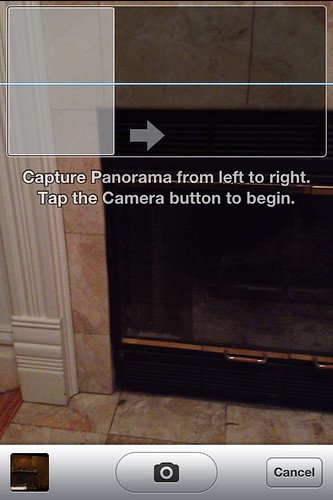
If you face any questions or difficulties, you may ask them below.
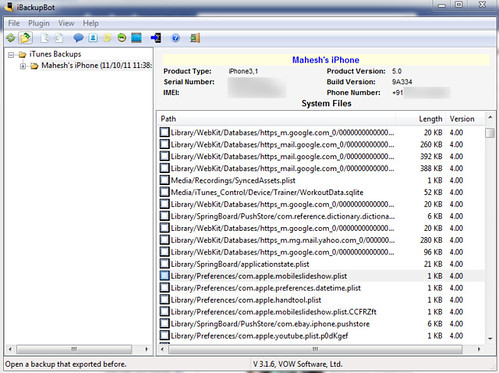
{ 1 comment… read it below or add one }
Good explination with images, normally enabling hidden panorama camera mode on iOS 5 without jailbreaking has never been easy, but you explained it in great deal.