Yesterday iPhone Dev Team released updated versions of Pwnage Tool and redsn0w to give untethered jailbreak to iDevices. Ih8sn0w has released Sn0wbreeze 2.5 which helps you to jailbreak iOS 4.3.1 and also preserve the baseband on Windows OS. For MAC, Pwnage Tool is already available..
My iPhone 4 was on iOS 4.1. I used Sn0wbreeze to preserve the baseband and go to iOS 4.3.1. Here is a tutorial below:
1. Firstly get the required IPSW files. Here are the download links
2. Download Sn0wbreeze 2.5 from ih8sn0w.com
3. Run Sn0wbreeze 2.5
4. Press OK to go on the next screen and then press Next to go on the “Select IPSW” screen. Here select your IPSW file and click Next. The IPSW file will then be verified.
Click Next.
5. Select Expert Mode -> Next and then General -> Next. You’ll see the following screen:
Here you can enable Hidden Gestures menu and install SSH. Also, if you don’t have the original carrier SIM, you can select the option to Hacktivate. Don’t bother with the root partition size. Click Next. You can also select Cydia packages to install. Suit according to your needs and after that click Next.
6. On this screen, select Build IPSW and click Next.
7. Your custom FW will then start building. Wait for a couple of minutes for it to complete. After it’s done, you’ll get the following screen.
8. Click OK and then you’ll get a screen with tutorial to put your iPhone into the DFU mode.
Follow the instructions on your screen to put your iPhone into the Pwned DFU mode.
9. After it’s finished, the iPhone screen will be blank. Connect to iTunes, press Shift + Restore, select the custom IPSW file from Desktop and iTunes will install update the firmware.
I also got error 1600 while restoring. If you get the same error, follow these steps:
1. Restart your PC/Laptop
2. Download iReb from ih8sn0w.com
3. Using iReb, put your iPhone into Pwned DFU mode.
4. Open iTunes and Restore 😉
Cydia will be automatically installed to your iPhone.
If you have any more questions, feel free to ask below..
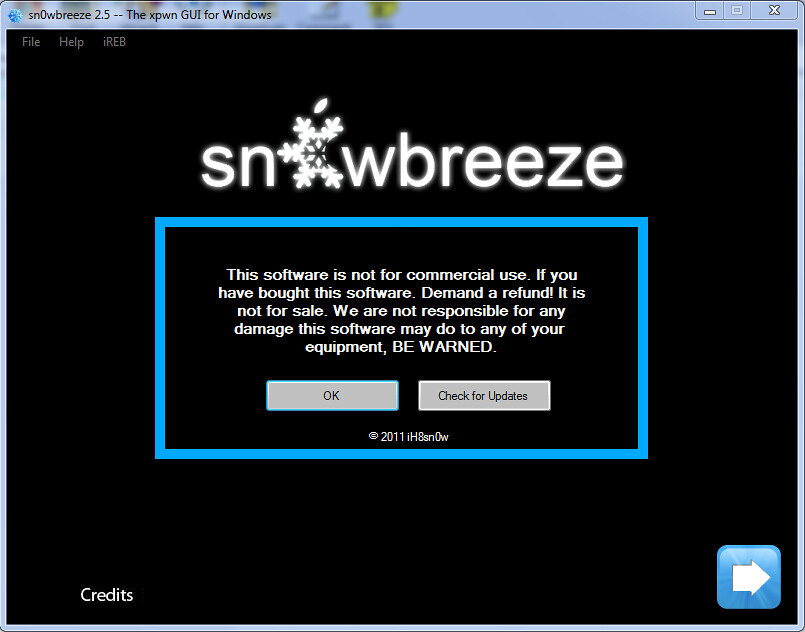
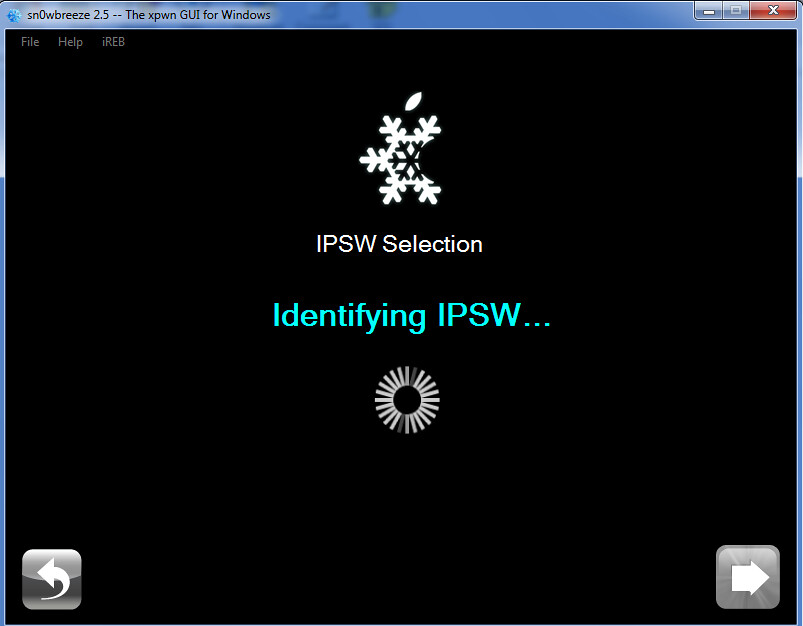
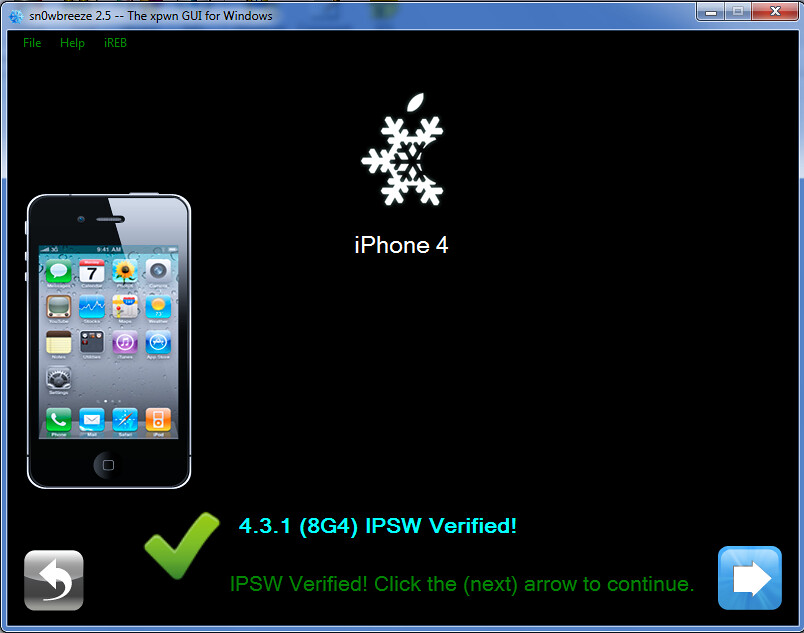
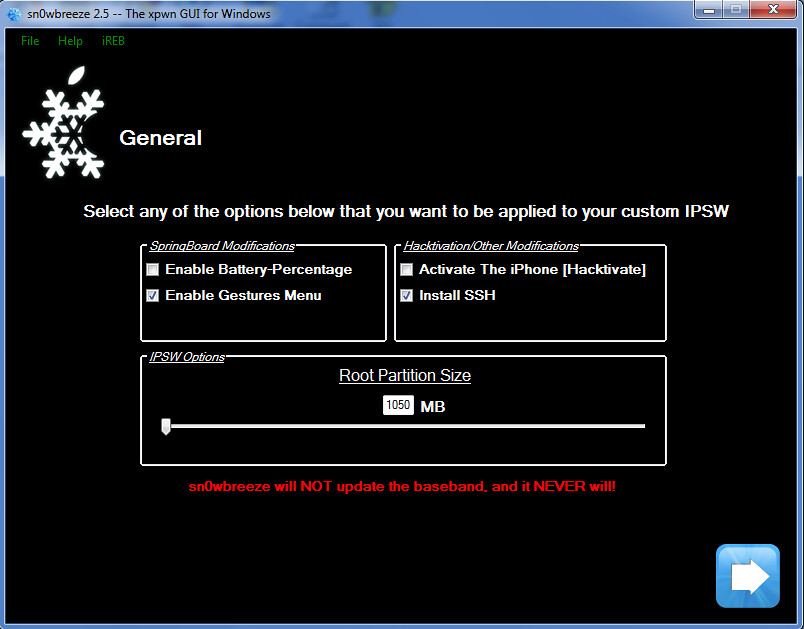
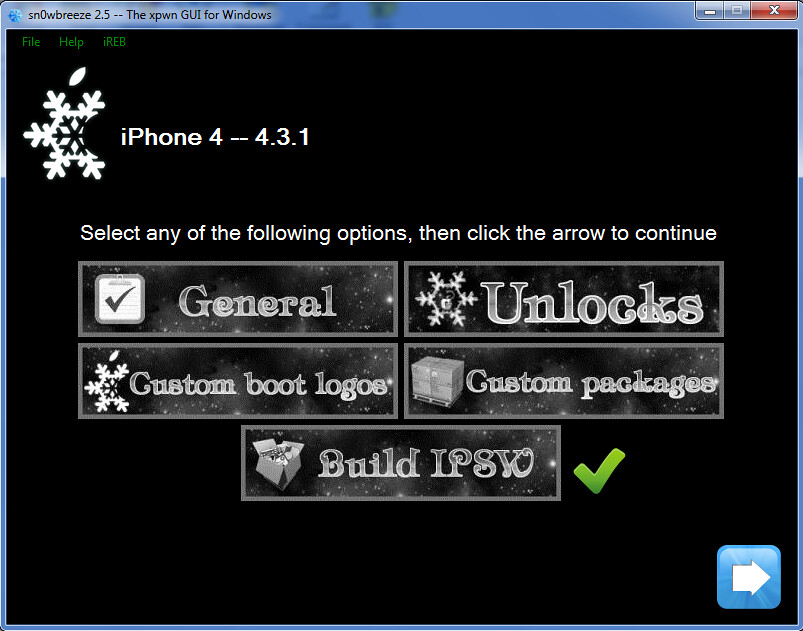
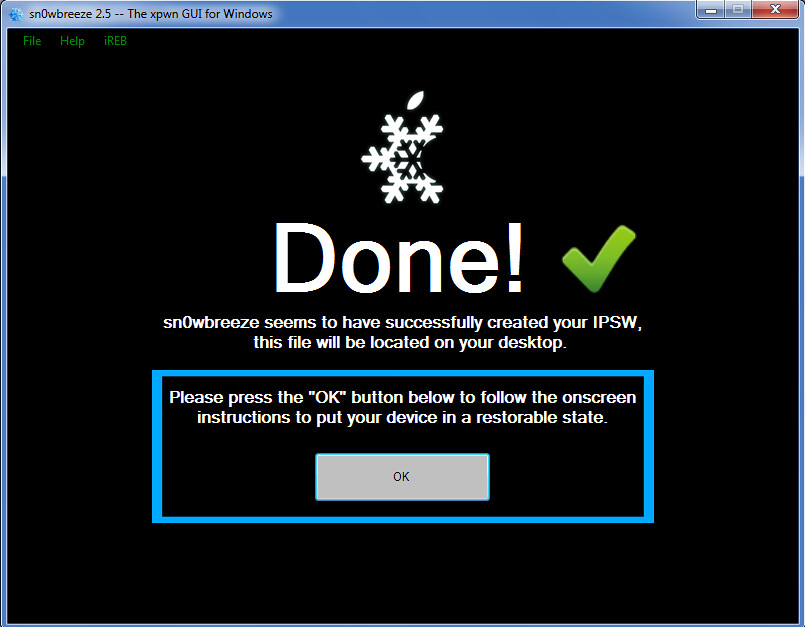
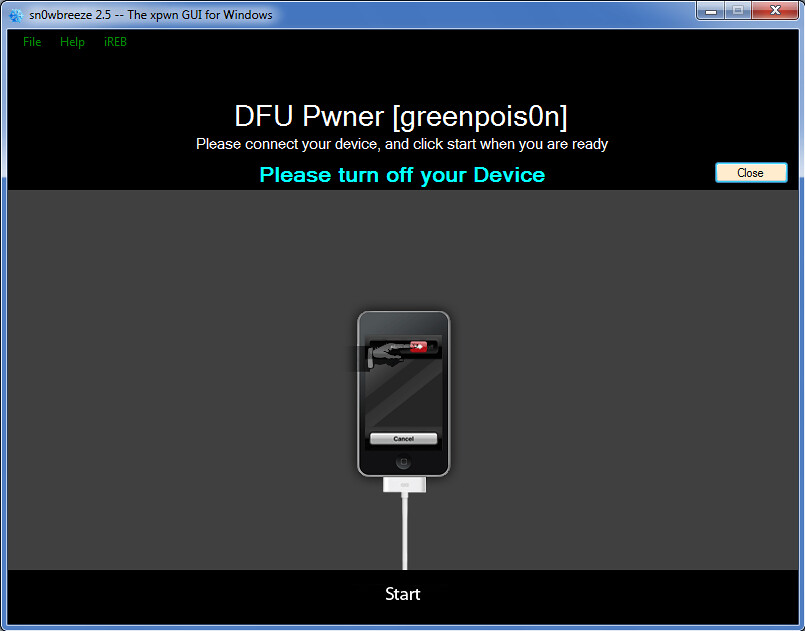
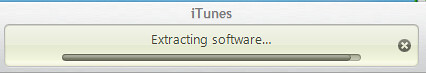
{ 86 comments… read them below or add one }
I have a concern. I’m doing a jailbreak for the first time and I’m confused between two things.
I have a iphone 4 with iOS 4.0 and base band 1.59.00. I want to jail break and carrier unlock it. Since I want to use it in INDIA.
Some info on internet says use baseband presevation mode on Sn0wbreeze 2.5 if u want to preserve your base band and some suggest to go to expet mode and select “Activate the iphone(Hacktivate).
Which methord is correct.
Hi Puneet,
Sn0wbreeze preserves baseband for all the modes, whether you select “Baseband preservation” or “Expert mode”. If you don’t have original carrier sim, then you must select “Activate the iPhone (Hacktivate)”. Now original carrier means the carrier to which your iPhone is locked. Maybe AT&T.
If you have any more doubts, feel free to ask.
Hi Admin,
Thanks a lot for this info. This clarifies my doubt. I want to unlock my Iphone as it is locked to AT&T so I’ll use the expert mode. I’ve two more queries.
1. Is 4.3.1 untheather stable. I’ve seen people complianing about only one signal bar.
2. After using expert mode to create custom IPSW and jailbreaking, I’ll have to use the the latest ultrasnOw fixer to unlock…Am I right..
Yes, you’ll have to use the ultrasn0w fixer. I haven’t yet heard about any signal problems on 4.3.1. Ppl were talking about wifi problems, but wifi is working fine on my 4.3.1.
Thanks a lot for your time and info. I really appritiate.
Appreciate*
I have a problem. I have an iphone 3GS 4.0 firmware and baseband 05.13.04 and its jailbroken and unlocked already.I want to update to 4.3.1 preserving my baseband and unlock.I also have my original carrier simcard at home and iam using Windows vista.Can you please tell me to manage this things??? I will appreciate.
Hi,
Please follow the above tutorial. sn0wbreeze will work for you and also preserve the baseband so that you can have the unlock.
Just download IPSW file for 3GS and point sn0wbreeze to that IPSW. sn0wbreeze will cook a custom fw and then restore your iPhone using that fw.
Ok thank you but with this multitasking what should i tick?Jus do step by step as shows your tutorial??
I also have question about this SSH what is it and should I mark it and about Hackivate??? Do i have to take my simcard out from my iphone??? I appreciate your help and time..
Hi,
Enable multi-tasking if you want to.. Install SSH, it is required to transfer files from your PC/laptop to your iPhone. Don’t hacktivate if you have the original carrier’s sim card.
Hi,
i have an error 1600 durning restoring in itunes please help me!!!
I’ve already posted solution to this in the above post:
“I also got error 1600 while restoring. If you get the same error, follow these steps:
1. Restart your PC/Laptop
2. Download iReb from ih8sn0w.com
3. Using iReb, put your iPhone into Pwned DFU mode.
4. Open iTunes and Restore 😉 “
Wow admin, you da man. That worked perfectly, thanks!
Hi ,Admin
When you will be able give a guide about Untethered 4.3.2 with snowbreeze 2.6 prezerving current baseband.Last update you helped me works perfect so cant wait to do the newest one.
Thank you
Hi,
Using sn0wbreeze 2.6 is just same as you use 2.5.. 2.6 doesn’t include any major updates. That’s why I haven’t yet made any post for that. Please try it. You can get through easily..
Hi,Admin
Thank you for quick replay but i hope that this update include all this stuff it sholuld include and also this time i will not enable multitasking because they dont work at all.I will try tommorow but if i will get any errors can i ask for help or please do it by yourself and tell me what can go wrong.I will really appreciate.
Thank you
Okay. Sure..
Is it possible to jailbreak an IPhone 4 BB 03.10.01?
Hi,
Happy Easter!!!
Hi,Admin
I just read a message about SHSH that it will be better for me if I save it.I know its possible to do that by cydia app ISHSHit but when i tried to do this it says that cannot save any bloops on my ipod touch(first gen) and I did not try yet by TinuUmbrella couse i dont know how???I also would like to do this on my iphone 3gs.I should do this today but Saurik posted some red message on cydia home page I it makes me confused becasue i do not know it is safly do it now.
I will appreciate any suggestions.
Thanks
Hi,
Just download and run TinyUmbrella. Uncheck download from Cydia and click on Save SHSH Blobs.
Ok thank you.But what are you thinking about this red message on cydia home page.can i still do jailbreak to 4.3.2 and unlock?
That red message says that Amazon EC2 servers that host Cydia website are down. And iOS 4.3.1/4.3.2’s SHSH Blobs cannot be currently saved by Cydia. So if you want to be future safe, you must save iOS blobs manually using iSHSHit or TinyUmbrella.
Thanks for more information i really appreciate your help and all advices from you.Sorry for so many questions,so as you said before doing this by tiny umbrella i have to uncheck third box in advice settings?is that right?Finally cydia is fixed today so i will do my update to 4.3.2 but first of all i save my SHSH in 4.3.1.
I ment to advanced settings,sorry for mistake or cydia is ready today to save my SHSH?
Hi,
It is advised that you manually save SHSH for your iPhone and then update.
When i unchecked this Request SHSH from cydia and clicked save tiny umbrella only saved 4.1(8B117) but did not save 4.3.1??? What did i do wrong?
I think its to late for me and as quick as possible i have to do Update to 4.3.2 and than try to save on this iOS.There is also a question-on sn0wbreeze 2.6 is 850 Mb in Root Partition size and is it matter because on 2.5 sn0breezee were 1050MB?
Root partition size doesn’t matter. Leave it to the default value. Save 4.1 SHSH for now and update to 4.3.2, so if any problem you can downgrade back to 4.1.
Ok i understand that but please stay with me now i will do update to 4.3.2 so maybe i will need yor help.
Thank you
Hi,
I just finished jailbreaking to 4.3.2 and all the process was sucessful for my iphone and I also saved my SHSH on 4.3.2 so iam realy happy.
Thank you for help again.
Good it worked.
Hi,
I recently upgraded to iOS 4.3.2 with BB 4.10.01, I did jail break it but don’t know how to unlock it , could you please suggest ?
Thank you for your help,.
I suggest you buy GEVEY pro for unlocking your iPhone 4. The Dev-Team is not able to release ultrasn0w for iOS 4.3.2 bb 04.10.01.
Hi
I heard that new iOS is realised and also new sn0wbreez to jailbreak and unlock.Are the steps are same as with the previous one casue I think about updating??
Yes they are same. Also I have made a tutorial for that. Check the latest post.
Hello, I have an Iphone 4 4.3.2 bb 4.10, If i jailbreak it, It would change my BB or it will stay the same? I just want it jailbroken I already have a Gevey Pro and i don;t want to loose the GPS, Thank you.
Hi,
You’ll stay at the same baseband. And GEVEY Pro & GPS will also work fine.
Hi
I just purchased a brand new Ipod touch 4g(32GB) and i have a problem with a video recording.The problem is when i recording a video and my wi-fi is turned on i can hear a clicking noise in the background but when i turn it off its fine. Any suggestions for this problem?? I will appreciate.
Hi Mahesh
I have a problem with my ipod touch 4g which is on 4.3.2 frimware right now and when iam trying to update to newest firmware or restore iam getting an error 3194.Ipod is a month old and is not jailbroken and never was before.i cannot find any solution for that(i was trying to update my itunes twice but did not help).Please help me if you can and know how to get it work.
Hi,
Are you trying to update to custom firmware or factory iOS?
I just pluged in my device to my computer via usb and when i lunched Itunes it says that there is an update for my device so i clicked download and that it is saying 3419 error so this is factory iOS.
Try one of these
1. Update to latest version of iTunes
2. Ensure that nothing is preventing iTunes from accessing the Internet. Try disabling antivirus/firewall
3. Reboot your PC
4. Try another USB port or another computer/laptop
5. Try totally removing iTunes, restart, then install iTunes again
Reply back if any of these doesn’t work.
sorry this is 3194 error i really sorry for mistake i made
i will try on diffren laptop because rest of these i tried and no results.But what if diffrent laptop doesnt help me?
Try on different laptop. Till then I’ll find some other solutions. Also check your Hosts file and tell the IP Address besides gs.apple.com. You can did Hosts file here: C:\Windows\System32\drivers\etc\
I do have gs.apple.com
I have to go to my brothers haouse so will back for 30 minutes and let you know what i have done.
Dear Mahesh
Thank you so much for your help.Everything you say works perfect for me and as you said to use diffrent laptop i did and my Ipod is working now on 4.3.3 firmware without problem durning the instalation.
I really appreciate everything you have done for me.
Glad it worked 😉
Hi Mahesh
Do you have any idea about jailbreak iOS5 on iphone 3gs while preserving current baseband and unlock my carrier??I heard that it is already jailbroken but iam just wondering about sn0wbreeze.
Thank you
Jack,
iOS 5 is not available to general public yet. It will be available this fall. So currently you have to stay on 4.3.3.
Dear Mahesh
Do you have any idea that iOS5 will be possible to jailbreak and unlock on iphone3gs while preserving the current baseband??I mean with sn0wbreeze.
Thank you
Yes. It will e surely possible in the future, but not currently.
Hi Mahesh
Do you have any idea that iOS5 will be possible to jailbreak and unlock on iphone 3gs while preseving baseband in the near future??I heard that it has been jailbroken but is tethered.I mean sn0wbreeze to get this work on my Idevice.
Thank you
Dear Mahesh
My Iphone 3GS(05.13.04 baseband) is jailbreaked and unlocked with sn0wbreese 2.5 on iOS 4.3.2.I would like to update to 5.0 iOS and also jaibreak and unlock my phone.Is it possible to do with redsnow 0.9.9b5 while preserving current baseband? If not can I accept new changes in cydia?(new ultrasn0w and mobile substrate)?
Jack,
You can first use sn0wbreeze or redsn0w to preserve the baseband and upgrade to iOS 5. And then you must install updated versions of ultrasn0w & Mobile Substrate from Cydia.
If there is other possible way to jailbreak and unlock my phone,please give me an advice how to do it.I will appreciate
What version of sn0wbreeze should I use and is it Tetherd or Untethered jailbreak?Are the steps are exactly the same as in previous versions?
Jack,
You should use sn0wbreeze 2.8b8. It’s currently tethered. And the steps are same as previous versions. But if you need a tutorial, I’ve posted one. You can check it if you have any difficulties.
Mahesh,
Thank you for help but I will wait until untethered jailbreak will be realased.Should I update cydia changes now or after I will do update to iOs5?
You can update Cydia packages now. But after updating to ios 5, you need to install everything again.
Mahesh,
Ok Thank you.
I will need your help when untethered jailbreak will be realased.
Sure 😉
Dear, Mahesh
I am planning to buy a new Iphone 4s in UK but I would like to use my Polish carrier.Is it gonna work for me because I live in Scotland right now and still want to have contact with my friends and family in Poland.
Yes, iPhones in UK are sold factory unlocked.
I will buy my iphone from an Apple store in Edinburgh.
Thanks for help again:)
Good Luck Jack.
Hi Mahesh,
Is it safely to buy an Iphone online from Apple shop or better to go to the shop and buy dirrectly from them? I dont know which option is better and it is quiet far away from my place where I stay know to the apple shop.
Please help
Thanks
Jack,
If you buy online from an Apple Store, it’s not a big problem. You just need a credit card to complete the payment.
Mahesh,
Thank you
Hi Mahesh,
It is the first time I am doing Jailbreak. I have Iphone 4 which I bought from US and using it in India and it is currently jailbroken and unlocked and current firmware version is 4.0.1 and BB is 01.59.00. I want to upgrade it to 4.3.1. Can you suggest if I should select all options under General section? I have Windows 7 Home Premium and iTunes 10.5.0.142.
Via Tiny Umbrella, I am not able to save SHSH files for 4.0.1. It only saved for Iphone 5.0GM and via Cydia I was able to save for 4.2.1, 4.3.3 and 4.3.5. Does this mean if I have to downgrade then I will be able to downgrade uptil 4.2.1?
Also will Ultrasn0w 1.2.4 be able to unlock my phone after I jailbreak it to 4.3.1?
You don’t have 4.3.1 SHSH blobs, you have 4.3.3 blobs, which means you can restore to iOS 4.3.3. I recommend you to use sn0wbreeze to create custom firmware 4.3.3. This will preserve the baseband and you can use ultrasn0w to unlock.
It says FW 4.3.3 requires itunes 10.2.2 but I have 10.5.0.142. WIll I be able to restore? I am looking at this link
http://www.iphoneheat.com/2011/05/download-ios-4-3-3-iphone-ipad-ipod-touch/
Also wanted to confirm that I require Snowbreeze 2.7.1 or 2.7.3 for jailbreaking on iOS 4.3.3?
You’ll require sn0wbreeze 2.7.3 for iOS 4.3.3.
Yes, you’ll be able to restore with the latest iTunes.
Hi Mahesh,
I just bought my Iphone 4s and wondering If I will put Micro sim card from 02(UK) can I than change it to my Polish carrier which is orange?
My phone is not set up yet.
Is it a factory unlocked iPhone 4S?
Hi,
One the Apple store website in UK says that all Iphones from UK are sim free.Does it mean that I can put any. carrier I want and change them without problem
UK iPhones are factory unlocked. Also, confirm before buying from Apple Store.
Hi,
Ok thank you 🙂
Hi Mahesh,
Got my new iphone 4s and it is unlocked as you said.
Cheers for help 🙂
😉
Hi Mahesh,
I have installed Installous on my iphone 4 and along with it, it installed AppSync for iOS 4.0+ but I am still unable to sync Cydia Apps with iTunes. Do you have any suggestions?
Cydia apps are not synced with iTunes.