This is a guest post! If you want to write for us, check out the Guest Post section.
You could write your absolute best article, get it posted at the absolute opportune time, and get an absolutely huge number of social shares, but then it’s over. You have about one week where people see your article, it gets pushed to page two of your blog, and it’s over. Now granted you probably gained some visibility and quite possible made a few connections via social media, but the article sometimes dies after the initial spotlight. For this reason, writers and blog editors use search engine optimization (SEO) when uploading articles into WordPress.

SEO helps revive a dying article because it can help the article continually appear on Google search engine pages for specific keywords. For example, if I were to write an article about “credit card processing,” I could optimize that article for the keyword “credit card processing.” This way, when someone types the keyword “credit card processing” into the Google search box my article could potentially show up. There is of course competition when it comes to keywords, so you will want to make sure that you do a little bit of keyword research if you’re really looking to have your article rank highly with Google. You can learn more about keyword research by visiting Blogging Pro.
Once you know you’re ready to optimize an article, an SEO plugin is extremely helpful. There are a lot of things to remember when it comes to optimizing an article:
- Put your keyword in your title, preferably at the beginning
- Put your keyword in all of the subheadings of the article
- Put your keyword in the first paragraph of your article
- Make sure your keyword appears a lot in the text
- Make sure the keyword is in the meta tag
It can be tough to remember all the things you need to do to optimize your article, so an SEO plugin will help make sure you do everything you can for that article. The plugins will also give you a number and let you know whether or not you’re on the right track. Consider some of the SEO plugins below:
SEO Plugins to Help Your Company Stay on Track
1. SEO Yoast
SEO Yoast plugin is a little bit newer, but it is quickly becoming one of the most popular (and my personal favorite). It’s a free plugin and will keep track of all the components of SEO. All you have to do is fill in your keyword and then fill in all your usual information (article, Meta description, SEO title, etc.). The plugin will then let you know whether or not you have met all the SEO goals and what you need to do to fix them. Below is an example of the WordPress plugin:
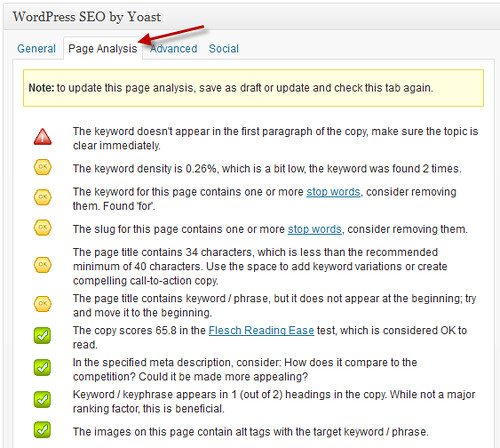
As you can see, this page is somewhat optimized for Google search. It lets me know exactly what I need to fix and what I have accomplished.
2. SEO Smartlinks
SEO Smartlinks plugin works well because it helps you interlink efficiently. In other words, once you specify keywords it will do the linking for you. This will help you with your affiliate relationships and make things easy for you so that you do not need to go in and do everything manually. This will also improve navigation for your readers, and the plugin is completely free. Below is a screenshot of this plugin:

3. All in One SEO Pack
All in One SEO Plugin plugin will also help readers improve their SEO by letting them know what they need to improve and what they have done correctly (much like Yoast). The basic version is free, although the service does offer more advanced, paid versions of the tool. It allows you to insert a custom HTML had tag and is a good compliment to Google Analytics support. Below is an example of what the plugin looks like:
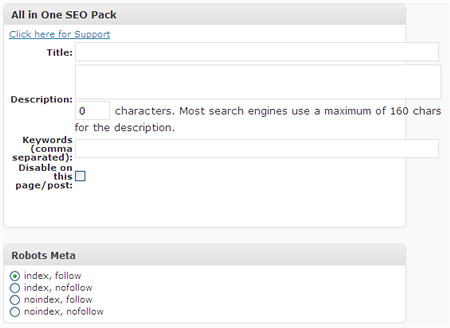
SEO plugins are typically easy to install and easy to use, so they work great for someone who needs a little bit of help in the SEO department. Knowing how to optimize an article is a great way to make sure that the article is seen time and time again. This is the absolute best situation for an article.
Author Bio
Amanda DiSilvestro is a writer on topics ranging from social media to 401k contribution limits. She writes for an online resource that gives advice on topics including small business loans to small businesses and entrepreneurs for the leading business directory, Business.com.
{ 4 comments… read them below or add one }
The Yoast plug-in is good but can sometimes mislead you in to thinking that you need all the attributes in every post you write.
A little bit of SEO knowledge is definitely helpful when using an SEO plugin, so I would have to agree. However, I think it’s better than nothing! It also gets beginners into the habit of what you need to optimize an article.
Thanks for reading!
Is there a wordpress plugin to enable Keep-Alive?
Hi,
You can’t control keepalive behaviour using a Wordpress plugin or the .htaccess file. Keepalive is a host-level feature. You can configure Keepalive if you’re using a VPS/dedicated box by making changes to the httpd.conf file.
If you are using basic shared hosting that only gives you .htaccess to configure your sites, you can’t change the keepalive settings. Presumably the hosting company will have set them appropriately, or just left them on the default settings, which are usually fine.