This is a guest post! If you want to write for us, Contact using the Contact Me form.
RSS Feeds.. Thanks to that Really Simple Syndication, I can hardly remember the last time that I went to the actual web pages of my favorite blogs. As all of you have probably already experienced, sometimes you can almost get too many blogs to manage and end up getting incredibly far behind in your reading if you’re away from your desk. Well, there are a myriad of options for mobile RSS readers. In fact, there might be too many, so I’ve decided to give you a rundown of my favorite apps out there for RSS feeds.
Starting from number 5..
5. Reeder
[$2.99 iTunes]
 Reeder is probably one of the most basic options available for the iPhone. It syncs with your Google Reader account and imports all of that content seamlessly. Aesthetically it deviates from the typical black and white with a softer parchment background that makes reading feel a bit better. There are also options to share content through email, Delicious, Twitter, and a few other options as well. For a barebones app it works pretty well. Unfortunately, there are no subscription capabilities within the app, but for only $2.99 it’s still a pretty good deal.
Reeder is probably one of the most basic options available for the iPhone. It syncs with your Google Reader account and imports all of that content seamlessly. Aesthetically it deviates from the typical black and white with a softer parchment background that makes reading feel a bit better. There are also options to share content through email, Delicious, Twitter, and a few other options as well. For a barebones app it works pretty well. Unfortunately, there are no subscription capabilities within the app, but for only $2.99 it’s still a pretty good deal.
4. Byline
[$2.99 iTunes]
 Byline has all the features of the previous app, but with the ability to browse offline as well. It has two-way syncing with your Google Reader account. It is continually updating the cache for the feeds you follow so if you get stuck in a dark subway tunnel, you can have plenty of content to browse until your eventual rescue. Oh yeah… it’s only $2.99 as well and can hold up to 1,000 items in its offline cache, including images.
Byline has all the features of the previous app, but with the ability to browse offline as well. It has two-way syncing with your Google Reader account. It is continually updating the cache for the feeds you follow so if you get stuck in a dark subway tunnel, you can have plenty of content to browse until your eventual rescue. Oh yeah… it’s only $2.99 as well and can hold up to 1,000 items in its offline cache, including images.
If you’re a blogger, you may want to read this post:
3. Doppler
[$0.99 iTunes]
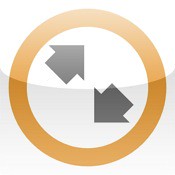 Doppler is also a standard RSS reader, but with more positives. Not only does it sync to Google, it will also update your Google feed as read, etc. to correspond with what you’ve done in the app. It also has offline reading capabilities, and it has the ability to only download/sync selected feeds from your Google Reader account as opposed to syncing the whole thing. This can allow you to only take the “essentials” with you on the road. Oh… and most importantly, it’s only a third of the price of the previous apps at 99 cents.
Doppler is also a standard RSS reader, but with more positives. Not only does it sync to Google, it will also update your Google feed as read, etc. to correspond with what you’ve done in the app. It also has offline reading capabilities, and it has the ability to only download/sync selected feeds from your Google Reader account as opposed to syncing the whole thing. This can allow you to only take the “essentials” with you on the road. Oh… and most importantly, it’s only a third of the price of the previous apps at 99 cents.
2. NetNewsWire
[Free & $2.99 iTunes]
 This app has a lot of the same features as the previous apps when it comes to Google Reader syncing, but there is one huge difference. It also syncs to the NetNewsWire desktop application! For me this is a big deal. I use NetNewsWire on my desktop all day long for all of my RSS feeds, so it’s nice to have my apps on the computer and my phone working together. It’s also free (ad-supported) with a $2.99 option for the premium ad-free version.
This app has a lot of the same features as the previous apps when it comes to Google Reader syncing, but there is one huge difference. It also syncs to the NetNewsWire desktop application! For me this is a big deal. I use NetNewsWire on my desktop all day long for all of my RSS feeds, so it’s nice to have my apps on the computer and my phone working together. It’s also free (ad-supported) with a $2.99 option for the premium ad-free version.
1. NewsRack!
[$4.99 iTunes]
 This has become my favorite RSS app by far over the last few months. NewsRack combines the functionality of many of the other RSS readers with an absolutely beautiful interface that’s fun to use. The main screen displays an array of “newspapers” with headlines from your most recent feeds. This makes browsing fairly enjoyable and I tend to enjoy it more than a plain menu of text. Additionally, it has an option for a slideshow view in the iPad version. I could go on about this one for a while (because I use it all the time), but you should check it out and really let it speak for itself. It’s beautiful, functional, and checks in at $4.99. Worth it!
This has become my favorite RSS app by far over the last few months. NewsRack combines the functionality of many of the other RSS readers with an absolutely beautiful interface that’s fun to use. The main screen displays an array of “newspapers” with headlines from your most recent feeds. This makes browsing fairly enjoyable and I tend to enjoy it more than a plain menu of text. Additionally, it has an option for a slideshow view in the iPad version. I could go on about this one for a while (because I use it all the time), but you should check it out and really let it speak for itself. It’s beautiful, functional, and checks in at $4.99. Worth it!
About the Author:
Jesse L. is a part-time tech consultant, part-time social media guru, part-time iPhone developer, and a full-time Apple evangelist and father of three.
{ 1 comment… read it below or add one }
I’m using Reeder, and I love it. I have been testing a few different RSS apps, but Reeder has been my choice for a while now and if they continue developing it like they have, I’m not going to change for a long time 🙂