ApplenBerry Team was kind enough to send me a review copy of their new product GEVEY Ultra. GEVEY Ultra provides two ways of unlocking iPhone 4.
- GEVEY Ultra provides untethered unlock by not requiring to dial 112 manually. Instead, it requires users to jailbreak their iPhone 4 and install a Cydia Tweak, FuriousMod (available at http://cydia.furiousmod.com). This tweak will automatically carry out the 112 dialing procedure and your iPhone will get network within 1 minute.
- GEVEY Ultra also works without jailbreaking your iPhone 4. But, it’ll not provide you untethered or automatic unlock. You’ll have to dial 112 everytime your iPhone reboots.
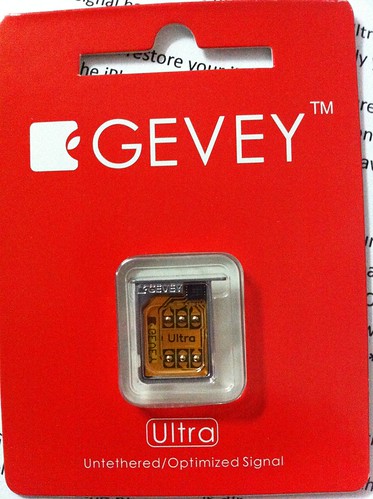
I received GEVEY Ultra via Fedex in about 8 days. In the envelope, I found GEVEY Ultra sim with Red paper packaging and a printed paper with certain details on it. Unlike previous GEVEY Sims by ApplenBerry, which have a red plastic packaging, GEVEY Ultra has a paper packaging. The packaging is quite nice and the sim is properly inserted in this packaging.
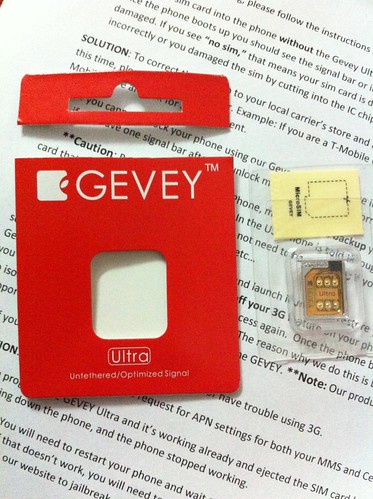
I also received two micro sim stickers with GEVEY Ultra sim. These micro sim stickers will help you to cut your sim card properly, so that it fits in the custom GEVEY tray.
The paper I got in the envelope contains certain Trouble shooting information about GEVEY Ultra. It just tells that GEVEY Ultra is supported upto iOS 4.3.3 and that you’ll need to install FuriousMod from Cydia.
Now about the IC chip & sim tray. The IC chip has certain information printed on the black part. This printed information helped users to determine original & fake 1st generation GEVEY Sims. So if you’ve got a GEVEY Ultra chip without any printed information on the black IC, then probably your GEVEY Ultra is cloned.

The sim tray has “GEVEY” engraved on it. And to use GEVEY Ultra, you need to chop off a little part of your sim card, so that the sim card fits properly in the tray. The color of the sim tray almost matches the color of the iPhone 4’s silver side.

How to use GEVEY Ultra on iPhone 4?
Step 1: Jailbreak your iPhone 4
Step 2: Install FuriousMod from http://cydia.furiousmod.com. After installing FuriousMod, restart your iPhone 4

Step 3: Insert GEVEY Ultra with your sim card and turn on the iPhone
Step 4: After iPhone 4 boots up, GEVEY Ultra menu will appear. Click Accept
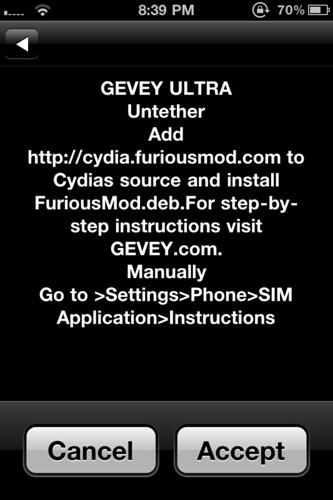
- After this your iPhone 4 will show 1 signal bar followed by “No SIM card installed” message
- Then again 1 signal bar will appear which will soon change to Searching…
- And within 1 minute, full network bars will appear on your iPhone 4
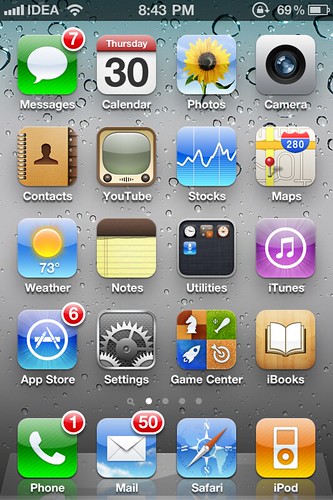
How To Use 3G Data?
To use 3G Data, you need to activate Data Roaming along with Cellular Data. 3G Data/EDGE works fine with GEVEY Ultra for iPhone 4.

What About Battery Issues?
There are no major battery issues with GEVEY Ultra on iPhone 4. The battery drain is normal with WiFi & 3G Data. If you’re facing any issues, please comment below.
Where to buy GEVEY Ultra from?
The highly recommended source for buying GEVEY Ultra is ApplenBerry.com. You’ll have the assurance of buying original GEVEY Ultra. ApplenBerry is currently offering GEVEY Ultra for $34.99. If you’re not able to buy from ApplenBerry or want to pay less money, you can check on other shopping sites. You can buy GEVEY Ultra from Amazon starting at $28.99. Some sellers on eBay.com are selling GEVEY Ultra starting from $25. But I’m not sure of the quality. If you want to save some bucks or if ApplenBerry is not shipping to your location, then you can try out these sites.
GEVEY Ultra will work with latest iOS 4.3.3 on baseband 04.10.01. Apple has fixed the 112 exploit in iOS 5 Beta 2. I tried GEVEY Ultra on iOS 5 Beta 2 while preserving baseband 04.10.01, but no luck. I’ll try using the first-gen GEVEY sim on iOS 5 Beta 2 with preserved baseband.
Stay tuned!
[You can check GEVEY Ultra Photostream on Flickr]
{ 14 comments… read them below or add one }
← Previous Comments
I have iphone 4 firm 4.3.3 baseband 04.10.01 and i use gevey ultra.
I try manual to call 112 and after that airplan, but only one line signal – invalid sim- sim failure – no service.
I install from cydia furiousmode , show no service.
Anybody can help me ?
Hey miheala,
I would recommend to to get replaced your sim from carrier, other than face time on/off issue i was able to fix all the issues that i mentioned above
Hi
I am getting the Gevey Ultra but i want to use it international. Are there issues with Wifi as far as connection to hotspots. Do i have to have login everytime I use wifi?
I tried buying from apple berry but they don’t ship it to India. Kindly advise where to get the original gevey ultra in India .
ApplenBerry is the only official seller. I don’t know any authorized resellers in India.
Hi All,
I have a new iPhone 4 running with 4.3.5 and i’m looking for Gevey Ultra to unlock and use it in India.
I know someone from you guys are having it for sale. would you please let me know who is having it and the price?
Thanks in Advance,
Krishna
Hi,
ApplenBerry.com is the only official seller of Gevey sims. And unfortunately they are currently not shipping to India. So you’ll have to buy from eBay or from a local reseller in your city.
after downloading furiousmod it works fine with my phone but my edge or 3g service is not working at all and do not know how to fix it
You must enable Data Roaming.
I have iphone 4 firm 4.2.1 baseband 03.10.01 . and bought G/U. But…..
i cannot do ? pls advise to me
I already doing jailbreak and installed furiousmod .
But i cannot see any popup like as above step 4 pic.
pls help me…
I have iphone 4 firm 4.2.1 baseband 03.10.01 . and bought G/U. But…..
i cannot do ? pls advise to me
Go to Settings -> Phone -> SIM Applications & then force pop the menu.
recently i bought Gevey ultra i am trying to use it manually with out jail braking it for Vodafone it says sim card instillation failed or no sim card inserted will you help me
What iOS is your iPhone running?