This is a guest post! If you want to write for us, check out the Guest Post section.
As you know, Siri is like an iPhone geek’s best friend. You can talk to it and it replies. It is a really awesome voice-command feature. When I was playing with an iPhone 4S, I just loved to talk to her. I asked her “Is it going to rain?” and even some silly questions such as “Do you have a mom?” Siri was amazing.
The bad news is, this feature is only available for the iPhone 4S. So here I’ve listed some of the best alternatives to Siri. Although these apps aren’t as cool as Siri, they’re still good alternatives. And all of these are free applications; and they run on iPhone, iPad & iPod Touch.
1. Dragon Go
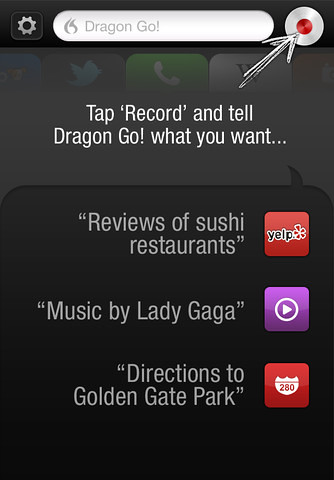


Dragon Go searches the content from best websites. This app uses 180 popular content providers to deliver results, including AccuWeather, Bing, ESPN, Facebook, Pandora, Rotten Tomatoes, Twitter, Wikipedia, Yelp, YouTube, and Yahoo!. The best result is shown in the center while alternatives are shown in form of tabs.
It also makes use of installed apps like Maps to provide the results. Like you can say, “Directions to Hotel Victor Palace” and Dragon Go will open the Maps app on your iDevice and show you the directions. It can also play Music on the native Music app present in iOS 5 (or on the iPod app in pre iOS 5).
2. Vlingo
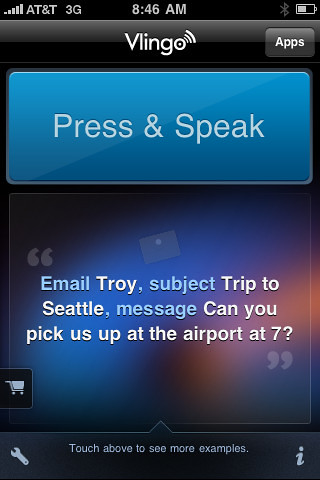
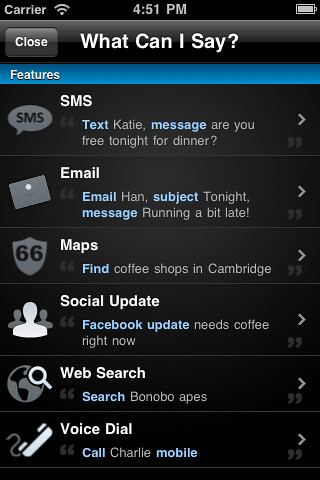
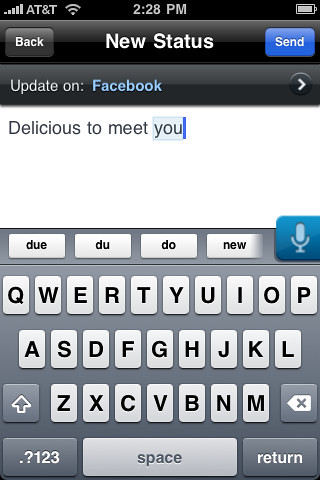
Vlingo is another alternative to Siri. I’ve found no other app that does a better job. Just speak to Vlingo and it will help you search up something; update your Facebook status, or text your friends. Vlingo uses Google to search your questions. To update Twitter & Facebook status, you must login into the accounts from within the app. The voice recognition done by Vlingo is quite good.
You can say things like “Text Bob, Message buy milk” or “Search how to tie a tie” and Vlingo will do it for you. This app does a good job for doing what Siri does, but it’s not interactive like Siri. But it’s free and you can try it out.
3. Google Search
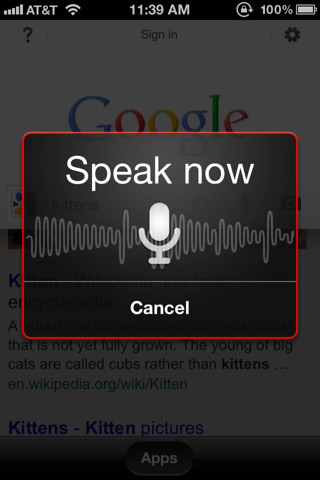

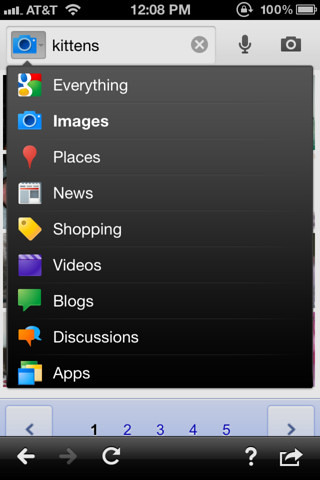
Search with Google using your voice. You can search the web, images, videos, products, nearby restaurants and any other Google products. Just ask Google to search something and it will search it for you—it saves some time typing in your search query. Google Search also provides Visual search with Goggles feature.
The results provided are instant. But local results are not provided directly. You need to click “Use location” in the app.
4. Dragon Dictation
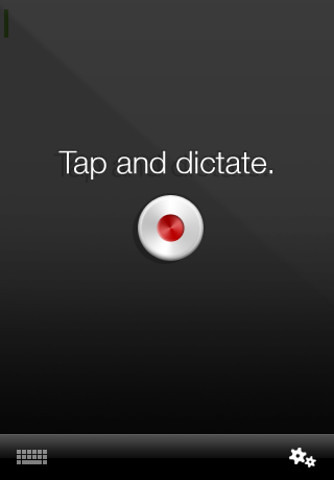


Dragon Dictation is an easy to use voice to text app. It turns your voice into words. You just speak in it, and it writes down what you say. In fact, it’s a lot faster than typing the words out. If Dragon dictation did not write down what you said, you can edit it with the keyboard. Then you can email, SMS, or Facebook what you said.
It doesn’t help you get local searches or any information. Dragon Dictation just converts the speech to text. But I think the app is really cool, because you can save time when you want to compose email, SMS or anything else. Just speak & the app will type it for you.
If you know any other Siri alternatives, please share below.
Author Bio
Max Wei is the owner of his blog iPod Touch Jailbreaking Info. He launched this blog to help others get information about jailbreaking. If you would like to contact him or request a post, you can email him at max5429 at gmail dot com Visit his blog at http://ipodtouchjailbreakinginfo.blogspot.com
{ 1 comment… read it below or add one }
this is so informative and interesting one to share.