This is a guest post! If you want to write for us, check out the Guest Post section.
Posting on someone else’s blog can be a very productive way of getting backlinks if you do it correctly. If you provide them with quality content then they reward you by posting the blog post and give you a backlink. If a blog is highly ranked then it is a good idea to stay on their good side.
If you do, what most people do and give them a low quality article then they will simply not allow you to guest post anymore, and will probably refuse the guest post that you sent. If you post on someone else’s blog then you are able to create a post that is related to the content of the web page you are going to post the link towards (which will give you a stronger link in the eyes of Google). Here are 5 ways to find good blogs to which you can publish your guest post.
1. Google Alerts
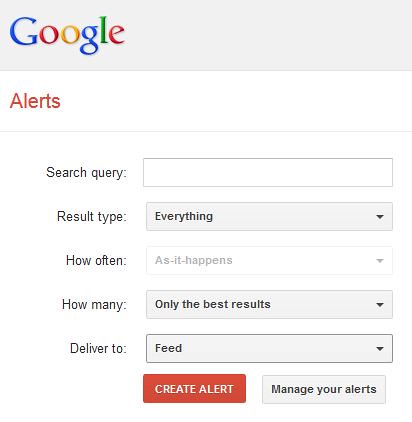
Google alerts are not as good as Google and its marketers make it out to be. If you type in a query that you would like it to contact you about, you will be surprised and disappointed at how offbeat and off-track their email alerts are. You will type in a query that looks for carrots in funny shapes, and will get back alerts about tree bark that tastes funny. Nevertheless it is worth a shot. You can find a few blogs that allow you to post by asking for alerts on the query of “guest post”, or “write for us.”
2. Blog Roll
If the website or the blog has a “Blog Roll” then you can assume that the blog is fairly good. Many blogs that are used to simply churn out online content and links will not bother to put in a blog roll. If anything a blog roll in that situation will act more like a demonstration of how bad they are. In contrast if a blog has a blog roll then you can assume that either the webmaster is an overconfident fool, or that the blog is a good one.
3. Social Media

Do not go out on the prowl for people who link to their website, instead you should look at the people who follow or friend you on your social media profiles. Their following/friending of you suggests that they have an interest in you. Many people link to their websites from their social media profiles. You may find that some of your followers have a website or a blog, and their interest in you may mean that they are more amenable to having you guest-post for them.
4. Check the people who comment on your blogs
You may find quite a few good blogs that are attached to the commenters on your blog. If they are commenting on your blog then they may have an interest in what you have to say and may therefore allow you to comment on their blog. You should look to see if you commenter’s have left a link or a Twitter handle for you to follow.
5. An Authority site
If you do a Google search for lists of best places to guest post you will often find some very good places to guest post. It is highly probably that out of all of the methods on this article, you will have the most success with this one. You may have to get a little creative in the keywords you use to find these sites, but when you do find them, you will not be sorry.
Good lists will include things such as the PageRank of a blog, as well as how many people visit it on average, and other details such as application protocols. You are likely to find a lot of places that are going to refuse to let you guest post, but it is better to find your way onto one good site, than to guest post on ten poorly ranked and poorly attended sites.
Author’s bio:
My name is Sonia Jackson. I represent the web-site http://www.custom-essay-writing.org. We’ll help you to solve all problems with writing different essays and research papers in a short time; we’ll answer all your questions and give you useful advices.
Warning: count(): Parameter must be an array or an object that implements Countable in /home/u265766359/domains/maheshkukreja.com/public_html/wp-content/themes/thesis_189/lib/classes/comments.php on line 43
{ 0 comments… add one now }