DIYThemes has released a major upgrade to it’s Thesis theme for WordPress platform. The new Thesis 2.0 theme focuses on design features of your WordPress blog.
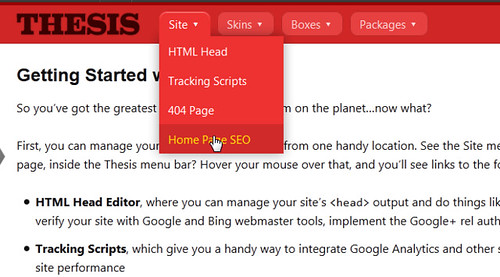
Features of Thesis 2.0
The previous versions of Thesis theme come packed with a lot of SEO features. But to customize the design of the blog, one is required to have knowledge about HTML/PHP programming. Of course, one who is comfortable with programming will not face any issues. But many blog owners don’t have knowledge about programming. In this case, customizing the blog becomes a headache. And the blog owner will end up hiring developers to customize his/her blog.
After 2 years of hard work, Chris Pearson has built a completely new engine that powers Thesis 2.0.
Some other features of Thesis 2.0 are:
Thesis Skins: Thesis 2.0 comes with the functionality of skins. A skin editor is also included which will help to customize skins in an easy manner.
Thesis Boxes: Thesis Boxes are like WordPress plugins. You can add any extra functionality anywhere, anytime in the skin.
Thesis Packages: Thesis Packages allow to deploy complicated CSS without writing any code. You just need to select color, font size, etc. and the CSS code will be generated automatically. No more programming required.
Other features include custom 404 error page, custom landing pages for marketing, etc.
Where Can I Buy Thesis 2.0?
DIYThemes has released Thesis 2.0 on October 1, 2012. If you aren’t already using older Thesis version, now is the best time to buy Thesis theme for WordPress. Currently you can buy Thesis theme for WordPress personal option for $87 and developer option for $164. The pricing will soon increase to $199 for the developer option. So if are planning to buy Thesis theme, do it right now!
How To Upgrade Thesis 1.8 To Thesis 2.0?
If you’re running older version of Thesis theme on your WordPress blog, then follow this procedure to upgrade to Thesis 2.0. I did an upgrade from Thesis 1.8.4 to Thesis 2.0. This procedure will work when you’re upgrading from other Thesis versions as well including Thesis 1.8.5.
1. Download Thesis Legacy Helper plugin by logging into your DIYThemes account. Extract the plugin on your hard drive.
2. Open your FTP client and log in to your blog’s server. Copy the Thesis Legacy Helper plugin to wp-content/plugins.
3. Go to your WordPress dashboard and activate Thesis Legacy Helper plugin.
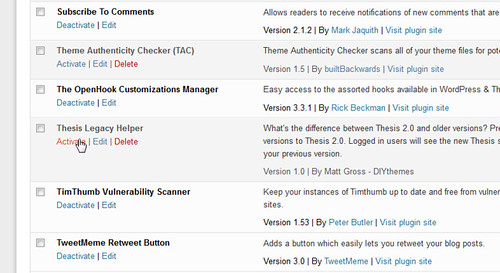
This plugin will keep your existing theme active while you can test Thesis 2.0. Your site visitors will see your old theme, but you can customize & play with Thesis 2.0
4. Download Thesis 2.0. Extract it on your hard drive and upload it via FTP to wp-content/themes folder.
5. Activate Thesis 2.0 from Appearance -> Themes.
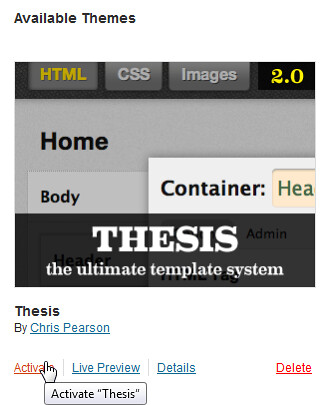
Thesis 2.0 will now be activated and you will be redirected to Thesis 2.0 Get Started page.
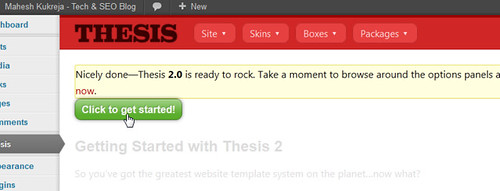
Click on Click to Get Started. Now Thesis 2.0 will be installed and you’ll see the following page:
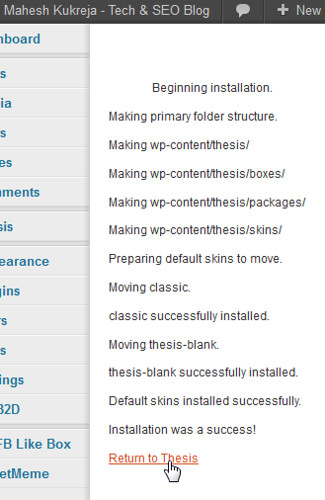
Now you can customize it & test Thesis 2.0 on your WordPress blog.
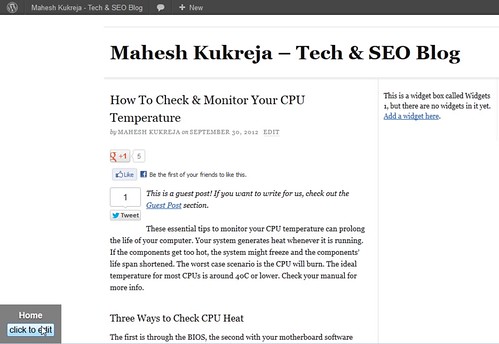
Note that as long as Thesis Legacy Helper plugin is active, only you can see the changes. Your visitors will see your existing theme.
If you’ve any questions, feel free to ask below.
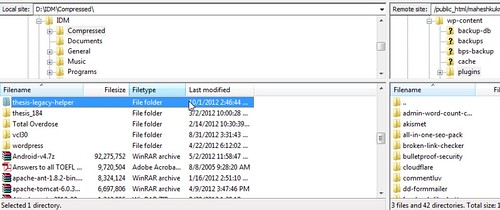
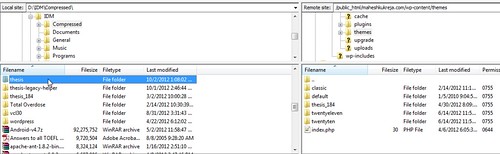
Warning: count(): Parameter must be an array or an object that implements Countable in /home/u265766359/domains/maheshkukreja.com/public_html/wp-content/themes/thesis_189/lib/classes/comments.php on line 43
{ 0 comments… add one now }